Flux Redux Dev: A Comprehensive Guide to Image Generation
Flux Redux Dev, an innovative model for creating image variations, is now accessible through the Replicate Node in AI-FLOW. This guide will explore how Flux Redux Dev can enhance your design projects, how to use it effectively, and how it compares to other image refinement tools.


Why Choose Flux Redux Dev?
Flux Redux Dev provides a unique solution for generating image variations while maintaining the core elements of the original. It is designed to help designers, content creators, and developers efficiently iterate on visual concepts. With its advanced image generation techniques, Flux Redux Dev is a powerful tool for refining visuals and exploring creative directions.
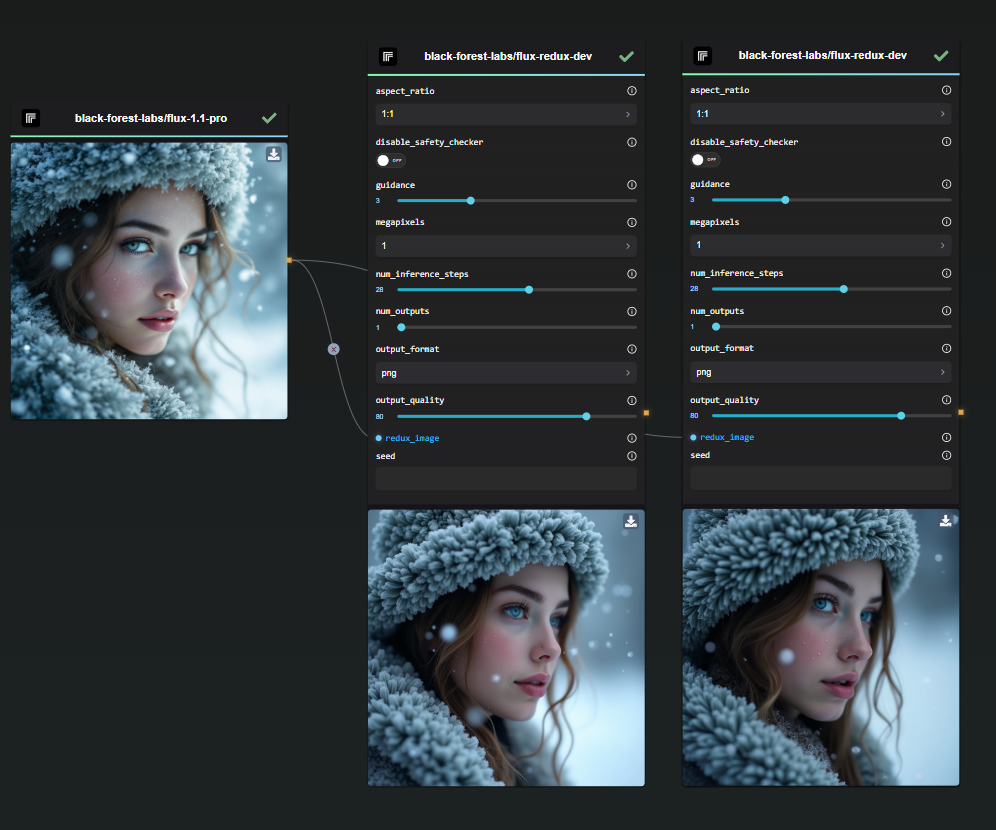
Key Features of Flux Redux Dev
Flux Redux Dev delivers high-quality image outputs with subtle variations, making it ideal for design refinement. Here are some of its standout features:
- Image Variation: Create multiple design alterations without losing the foundational elements of the original image.
- Advanced Configuration: Customize settings such as aspect ratio, guidance, megapixels, and inference steps to tailor the output to your needs.
- Safety Checker: Enable or disable the safety checker for added flexibility in content generation.
Advantages and Benefits
Using Flux Redux Dev offers several advantages:
- Efficiency: Quickly generate consistent image variations, saving time and effort.
- Flexibility: Adjust output settings to achieve tailored results that meet specific project requirements.
- Precision: Maintain the original image's essence while introducing subtle differences, ensuring high-quality outputs.
Potential Use Cases
Flux Redux Dev can be applied in various scenarios, such as:
- Fashion Design: Creating variations of clothing items for different collections.
- Content Marketing: Developing a series of themed visuals for campaigns.
- Digital Art: Exploring new directions and styles in artwork.
Restyling is also available through the FLUX Pro 1.1 Ultra, using Redux behind the scene if an image is provided as input.
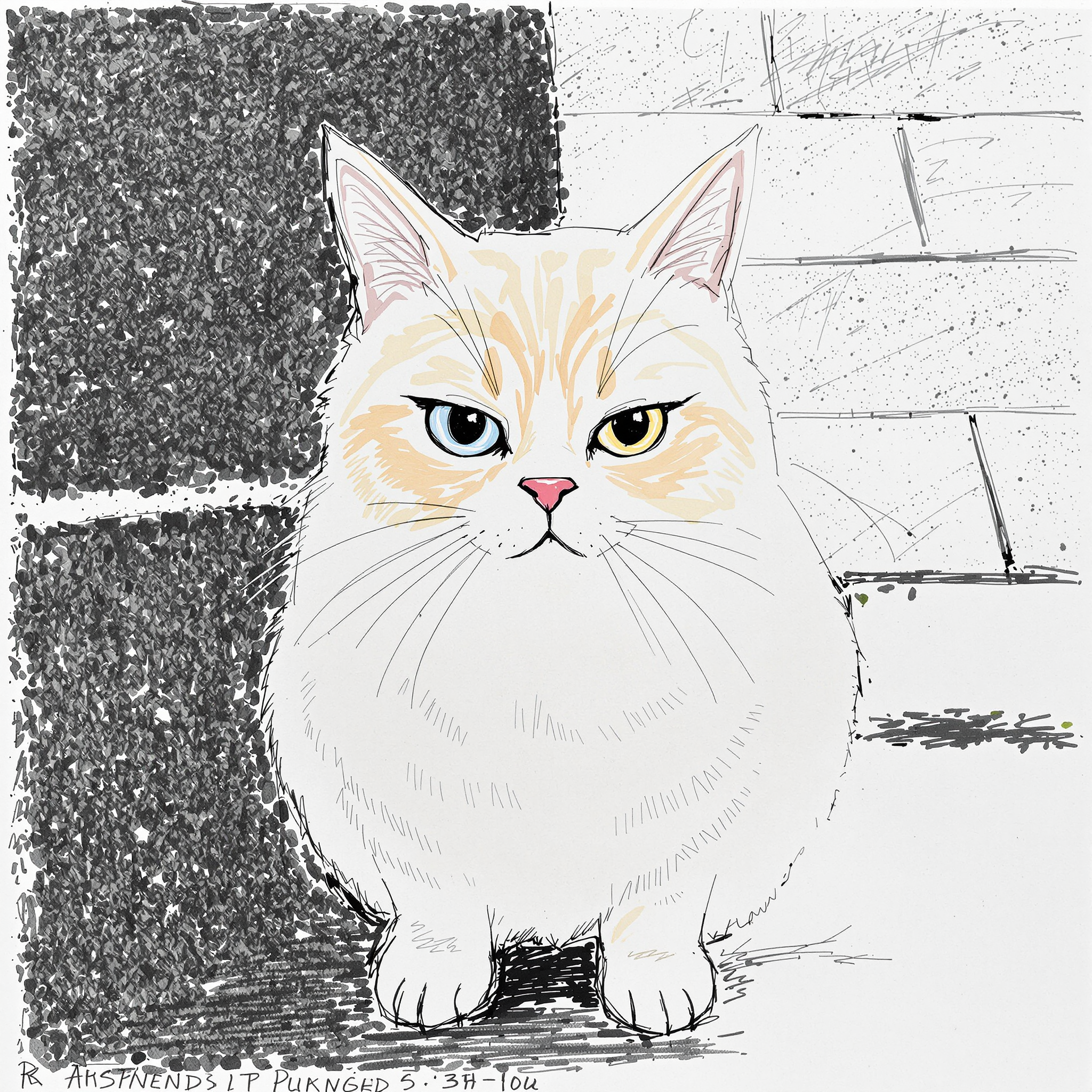

To learn more, you can check this article : Restyling with FLUX 1.1 Pro Ultra
Start Using Flux Redux Dev in Your Workflows with AI-FLOW
AI-FLOW is a versatile platform that allows you to connect multiple AI models seamlessly, automate processes, and build custom AI tools without extensive coding knowledge. Whether you're automating content creation, experimenting with various AI models, or managing data, AI-FLOW provides the tools you need to streamline your projects.
You can easily experiment with Flux Redux Dev by opening the "Image Variations" template in AI-FLOW.
Ready to Transform Your Projects with Flux Redux Dev?
Get started for free and explore the potential of Flux Redux Dev by visiting AI-Flow App. Unleash your creativity and take your projects to the next level with the power of AI-driven image generation!
Additional Resources
For more detailed information, refer to the following resources: