Comment générer des images réalistes de vêtements avec GPT Image et AI-FLOW
Dans cet article, découvrez comment créer étape par étape des images réalistes d'articles vestimentaires portés par des modèles humains grâce à GPT Image d'OpenAI intégré à AI-FLOW. Cette méthode est idéale pour les stylistes, commerçants, marketeurs ou toute personne souhaitant visualiser des vêtements sans avoir recours à des séances photo coûteuses.
Pourquoi utiliser GPT Image pour la génération d'images de vêtements ?
GPT Image (gpt-image-1), développé par OpenAI, excelle dans la synthèse et l'édition réalistes d'images. Il est particulièrement performant pour fusionner des images distinctes—par exemple, un vêtement sur un modèle—ce qui en fait un outil parfait pour la visualisation de mode.
Applications pratiques :
- Création de mode : Visualisez instantanément vos designs sur différents modèles.
- E-commerce : Produisez facilement des images produit de qualité professionnelle.
- Marketing : Créez des visuels variés pour différents segments d'audience ou campagnes.
Exemple de workflow détaillé
Étape 1 : Préparer vos images
Vous aurez besoin de deux images principales :
- Image de base : Une photo claire du modèle sans l'article de vêtement.
- Image de l'article : Une image nette et de haute qualité de l'article de vêtement (t-shirt, veste, robe, etc.).
Étape 2 : Utiliser le modèle de workflow dédié dans AI-FLOW
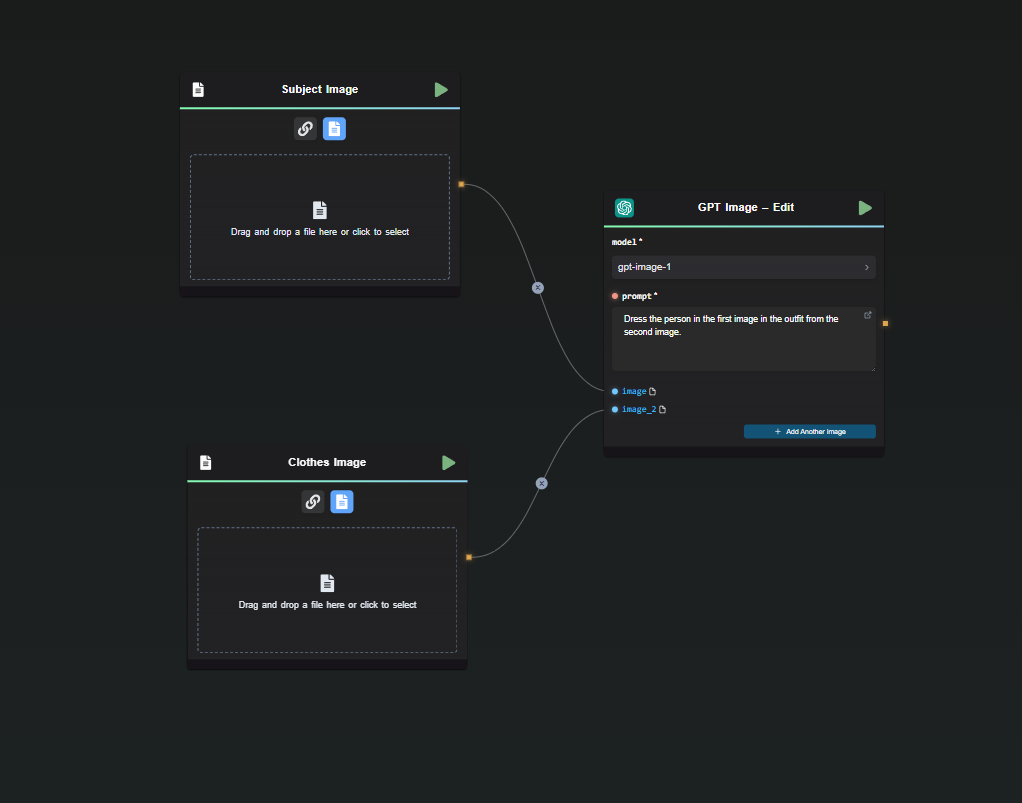
- Importer vos images : Téléversez l'image du modèle et celle du vêtement dans les nœuds du workflow.
- Formulation du prompt : Donnez des instructions claires à GPT Image pour intégrer le vêtement au modèle de manière réaliste.
Exemple de prompt :
"Habille la personne de la première image avec l'article de vêtement de la seconde image de manière réaliste."
Étape 3 : Exécuter et analyser les résultats
- Lancez le workflow pour créer votre image fusionnée.
- Examinez le rendu pour vérifier le réalisme et la cohérence.
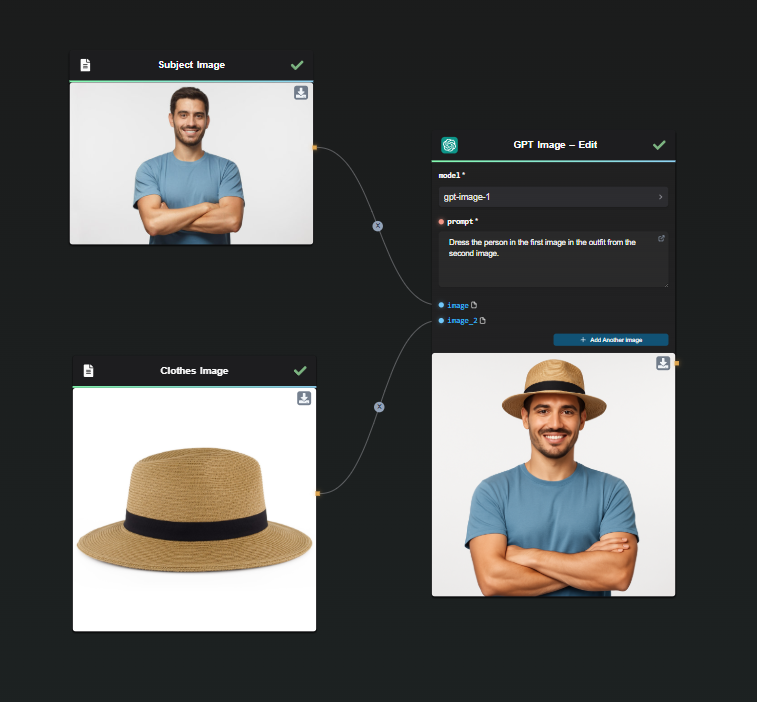
Étape 4 : Ajustements et optimisations
Si nécessaire, ajustez votre prompt ou vos images d'entrée. Par exemple :
- Ajustement de la coupe : "Rends la chemise légèrement plus ample ou plus serrée."
- Correction de l'éclairage : "Harmonise l'éclairage avec celui de l'image du modèle."
- Changements de pose ou d'environnement : Spécifiez clairement vos attentes.
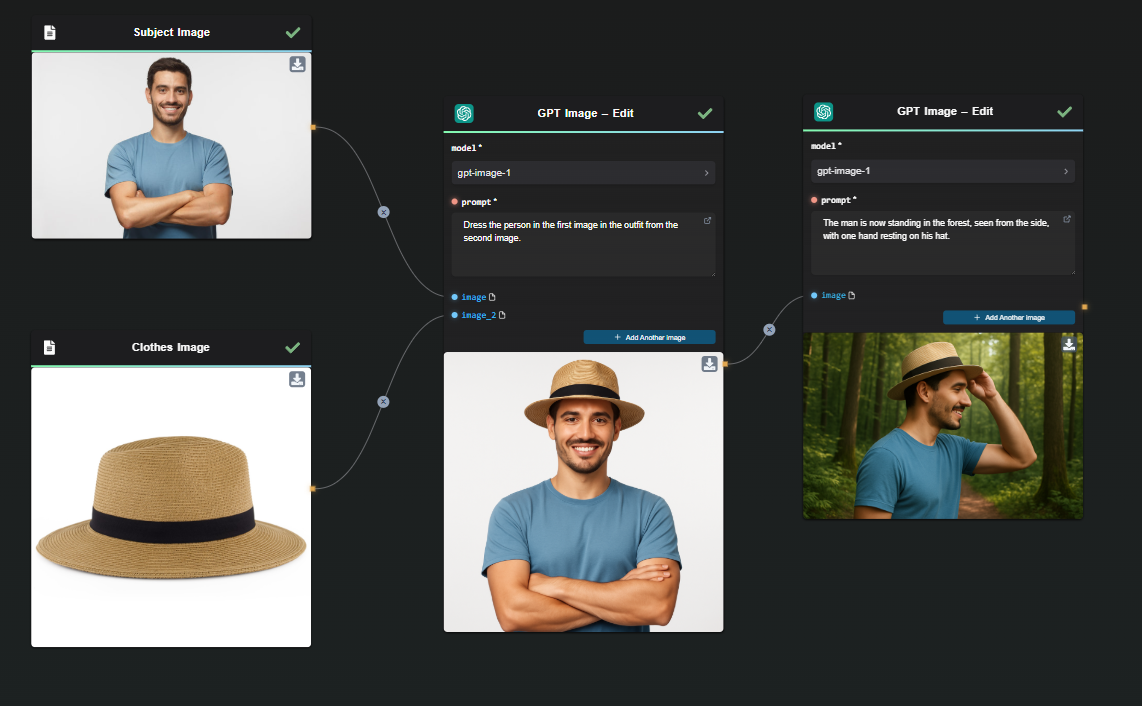
Workflow parallèle et répétable
Grâce à AI-FLOW et GPT Image, vous pouvez :
- Générer plusieurs images simultanément (styles, couleurs, variations de modèles).
- Réutiliser facilement votre workflow pour de nouveaux projets en garantissant cohérence et efficacité.
Pour aller plus loin, consultez notre documentation sur le nœud Subflow Loop pour répéter automatiquement des workflows.
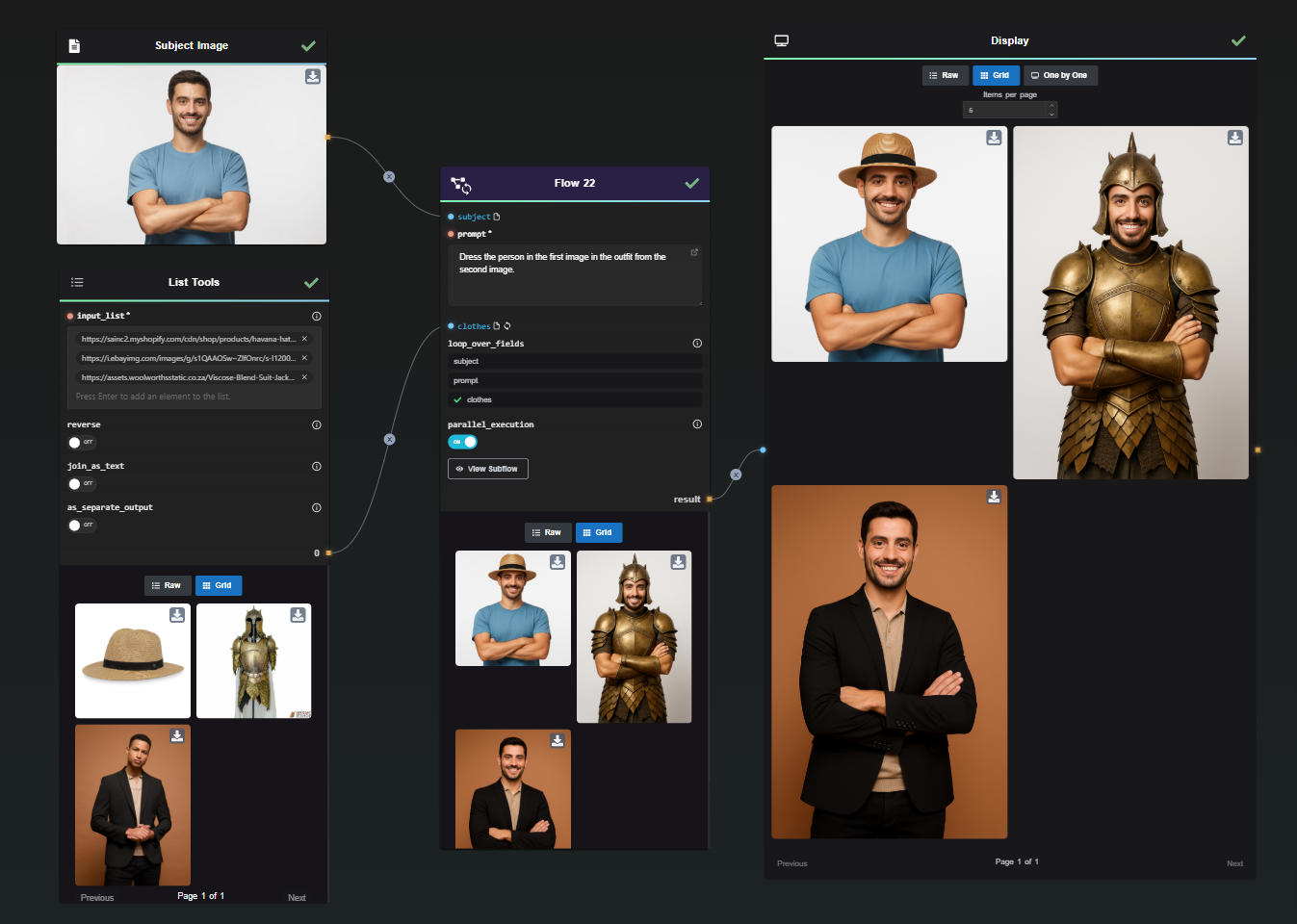
Cas d'usage réels de GPT Image dans la mode
- Collections saisonnières : Visualisez rapidement de nouvelles lignes de vêtements.
- Marketing ciblé : Produisez facilement des variations pour divers marchés et publics.
- Développement produit : Prototypez rapidement de nouveaux designs ou variations de couleur.
Bonnes pratiques pour des résultats optimaux
- Utilisez toujours des images haute résolution et bien éclairées.
- Formulez des prompts clairs et précis.
- Spécifiez explicitement la coupe, l'éclairage, la pose et la perspective.
Conclusion
L'intégration de GPT Image à AI-FLOW permet aux stylistes, commerçants et marketeurs de générer rapidement, à moindre coût et avec précision des images réalistes de vêtements. Cette méthode optimise les workflows créatifs, vous permettant de vous concentrer sur l'innovation et la stratégie plutôt que sur l'édition manuelle ou des séances photo coûteuses.
Améliorez vos visualisations de mode et vos présentations produits dès aujourd'hui avec AI-FLOW App !