Créer des personnages cohérents à travers des scènes avec GPT Image et AI-FLOW
Dans cet article, vous apprendrez à utiliser le modèle GPT Image d'OpenAI dans AI-FLOW pour créer et maintenir des personnages visuellement cohérents à travers plusieurs scènes et récits. Une méthode précieuse pour les conteurs, auteurs de romans graphiques, enseignants, créateurs de contenu et marketeurs souhaitant des personnages reconnaissables dans divers environnements.
Pourquoi la cohérence visuelle des personnages est-elle importante ?
Conserver une cohérence visuelle permet de renforcer la connexion avec l'audience, de clarifier la narration et d'assurer l'intégrité du récit. GPT Image est capable de reproduire fidèlement l'apparence de vos personnages, même dans de nouvelles poses, actions ou décors.
Applications pratiques :
- Romans graphiques : Conservez l'apparence des personnages à travers les chapitres.
- Matériaux éducatifs : Créez des personnages cohérents pour rendre vos leçons captivantes.
- Branding et marketing : Développez des mascottes reconnaissables à travers vos supports de communication.
Workflow détaillé pas-à-pas
Étape 1 : Définissez clairement votre personnage
Commencez par définir précisément votre personnage via une référence visuelle ou une description textuelle incluant :
- Apparence physique : âge, morphologie, vêtements, coiffure, traits du visage.
- Traits uniques : Marques distinctives, accessoires ou schémas de couleurs spécifiques.
Exemple : un chat droïde intrigant.

Étape 2 : Affinez votre personnage avec les éditions GPT Image
Améliorez facilement les détails de votre personnage avec des prompts descriptifs. Exemple pour rendre notre chat droïde doré :
"Rends le chat droïde doré avec des textures métalliques."
Voici le résultat amélioré :

Étape 3 : Créez des scènes avec votre personnage
Définissez clairement vos scènes :
- Interaction entre personnages
- Actions ou tâches spécifiques
- Différents décors et environnements
Exemple : Rencontre de deux chats droïdes dans une scène dynamique.
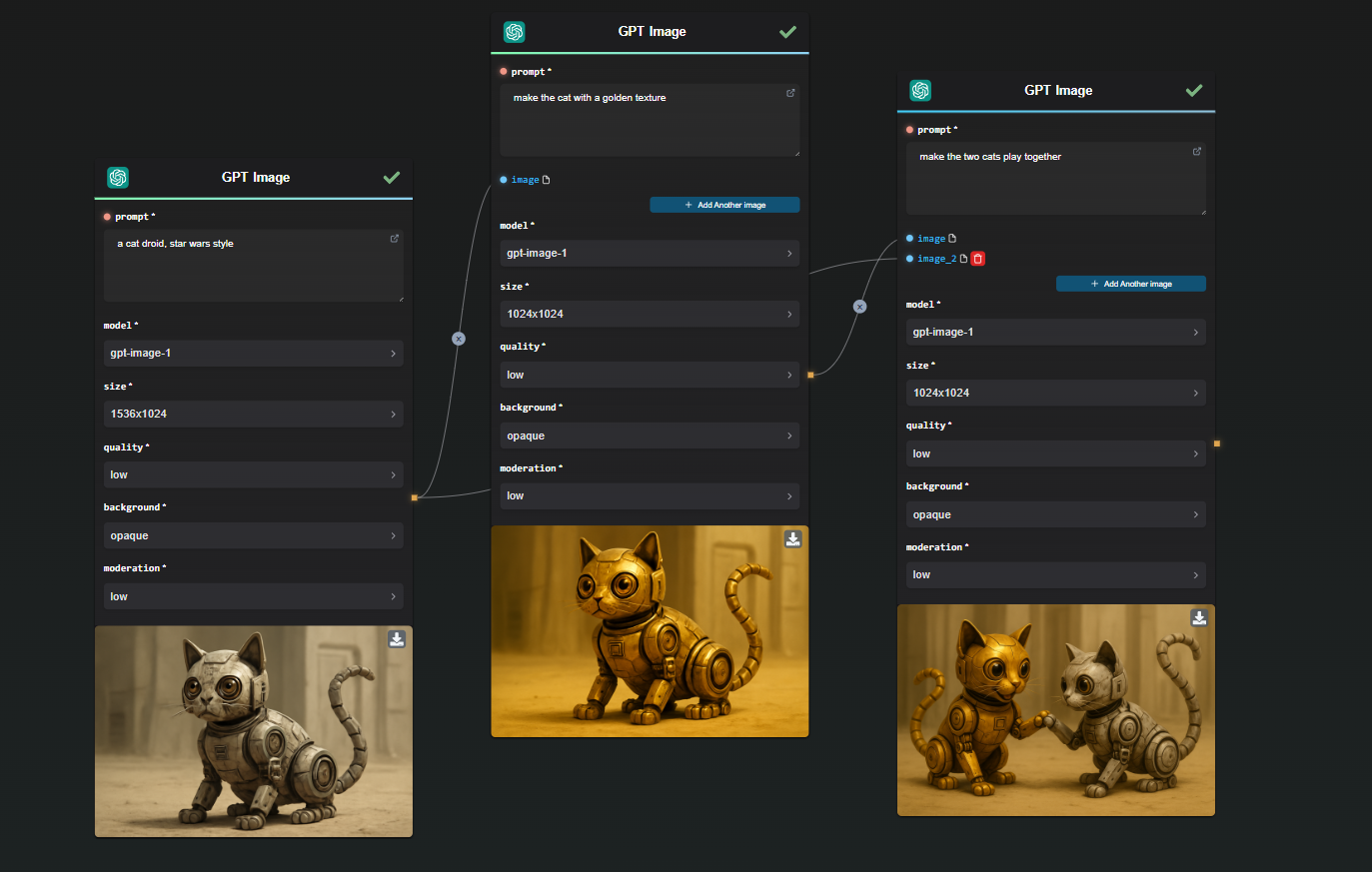
Et voici le résultat :
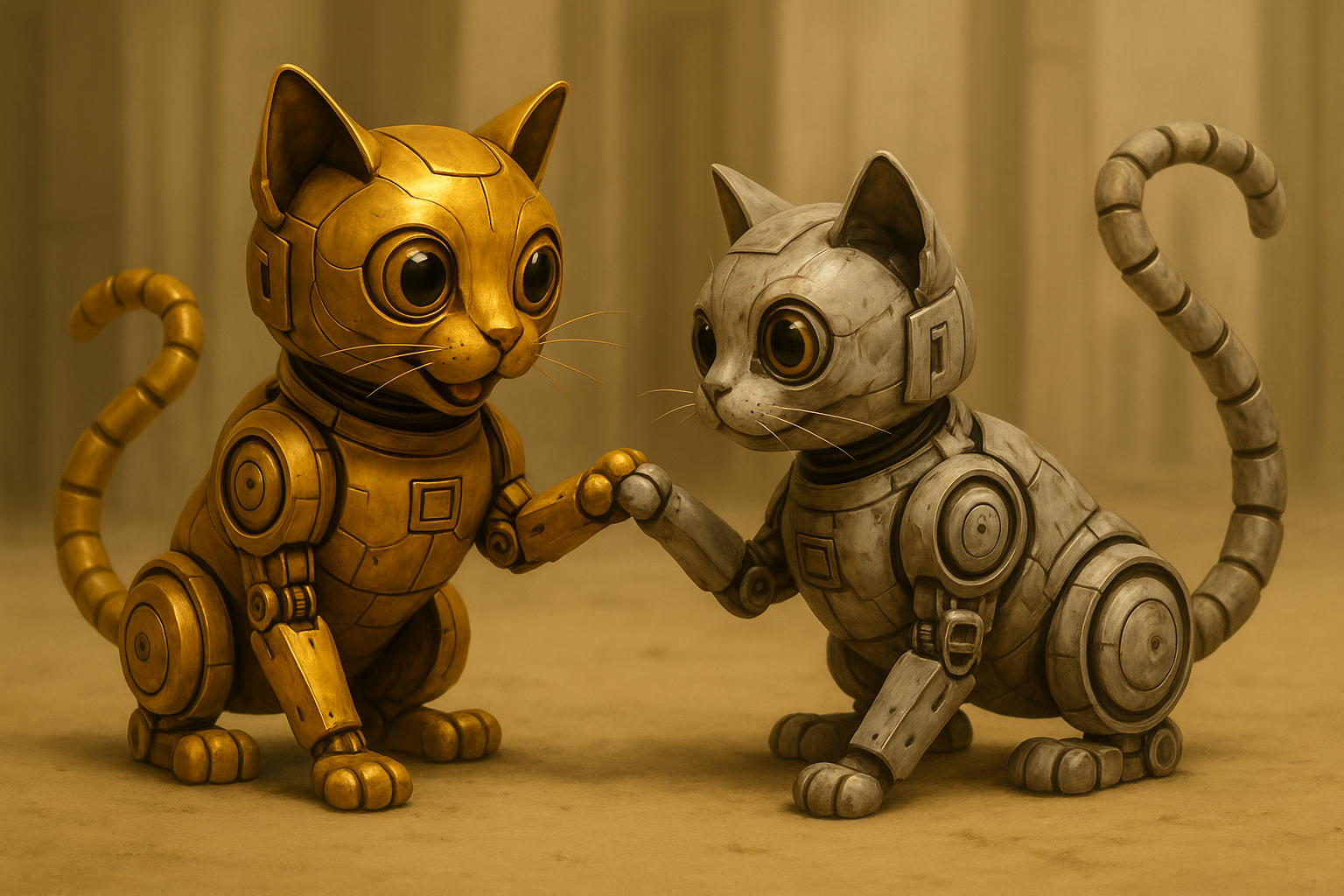
Workflows répétables et réutilisables
Avec GPT Image et AI-FLOW, profitez de :
- Création rapide de variantes avec vos personnages.
- Cohérence visuelle assurée pour de longues narrations.
- Exécution de workflows parallèles pour gagner du temps.
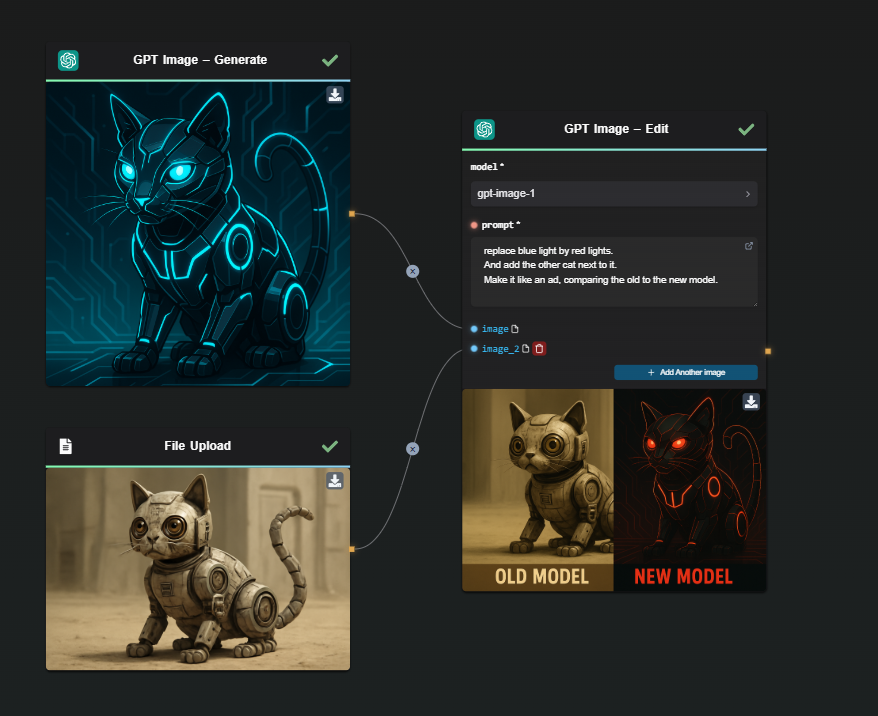
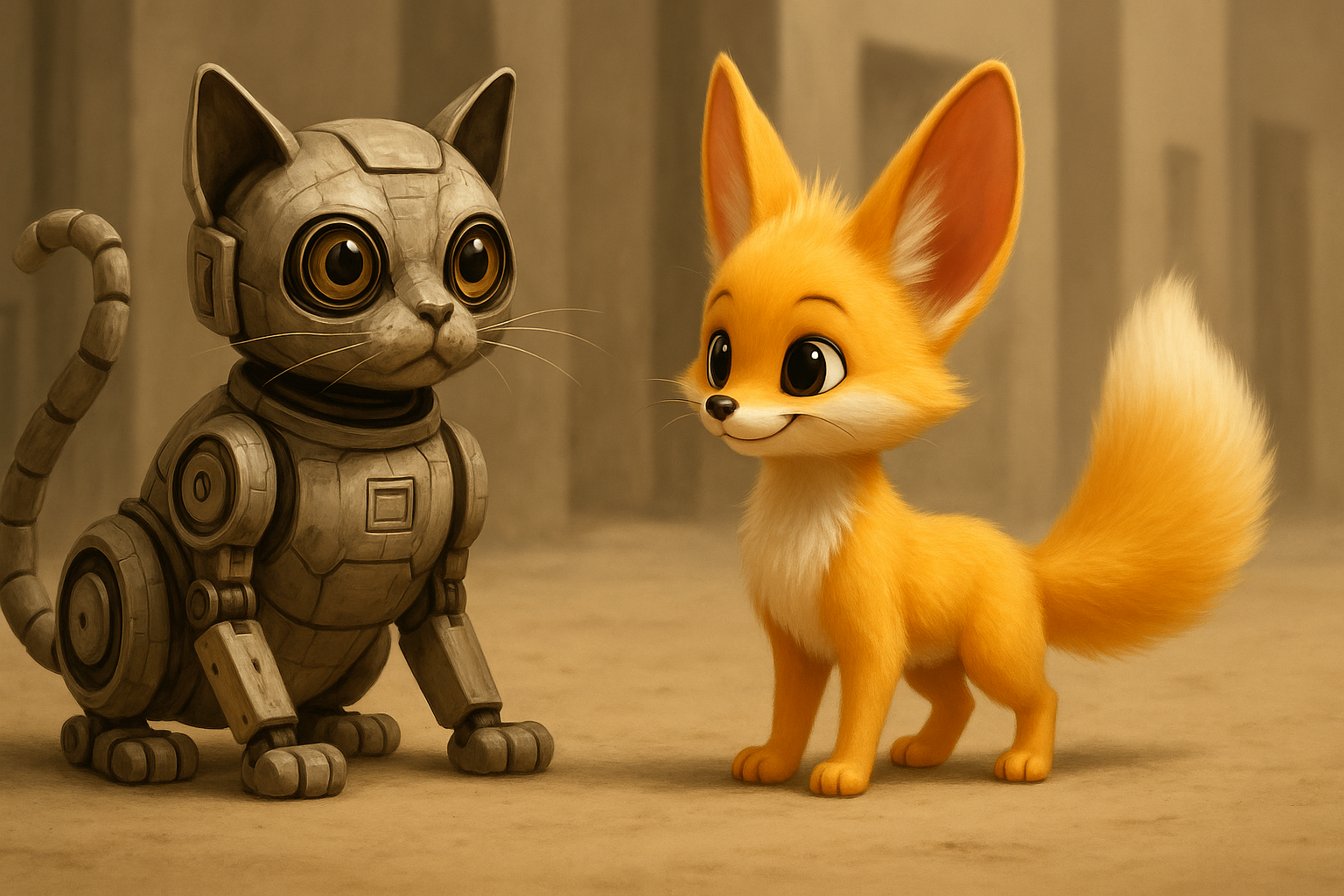
Exemples concrets d'application
- Romans graphiques : Chapitres visuellement cohérents.
- Mascottes de marque : Visibilité constante à travers différents supports.
- Contenu animé : Storyboards efficaces avec des personnages fiables.
Bonnes pratiques pour garantir la cohérence
- Commencez avec une image initiale claire ou une description détaillée.
- Utilisez des prompts précis sur l'apparence, les actions et les environnements.
- Ajoutez des marqueurs visuels uniques (accessoires distinctifs, couleurs spécifiques).
Conclusion
En utilisant GPT Image avec AI-FLOW, les créateurs peuvent maintenir la cohérence visuelle de leurs personnages sans effort à travers de multiples scènes. Idéal pour les romans graphiques, supports éducatifs, contenus animés ou visuels de marque, ce workflow facilite grandement la création, tout en assurant authenticité et engagement. Commencez dès aujourd'hui sur AI-FLOW App