Optimiser la génération d'images avec GPT Image d'OpenAI et AI-FLOW
Intégrer GPT Image (gpt-image-1) d'OpenAI à AI-FLOW simplifie considérablement vos processus créatifs, permettant une génération d'images efficace, répétable et parallélisée. Ce guide pratique détaille les étapes pour configurer un workflow GPT Image dans AI-FLOW, en mettant en avant les avantages de la personnalisation, de la parallélisation, de l'évolutivité et de l'utilisation de votre propre clé API.
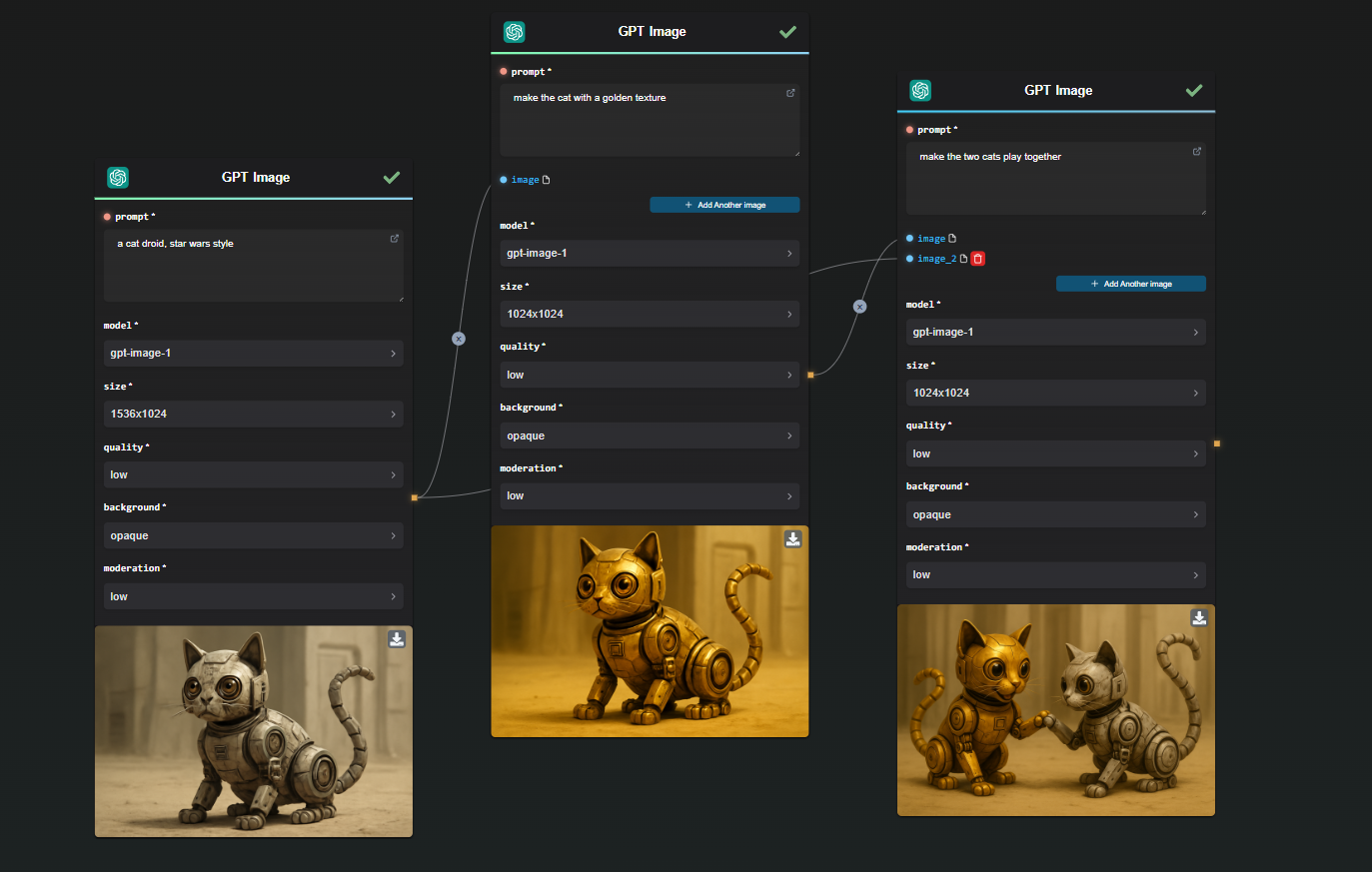
Comprendre GPT Image (gpt-image-1) d'OpenAI
GPT Image est un modèle avancé de génération d'images à partir de descriptions textuelles. Il permet de créer des visuels réalistes et détaillés à la demande. Grâce à son utilisation intuitive via des prompts textuels, il offre une flexibilité créative exceptionnelle, faisant de GPT Image un atout précieux pour la création de contenu visuel.
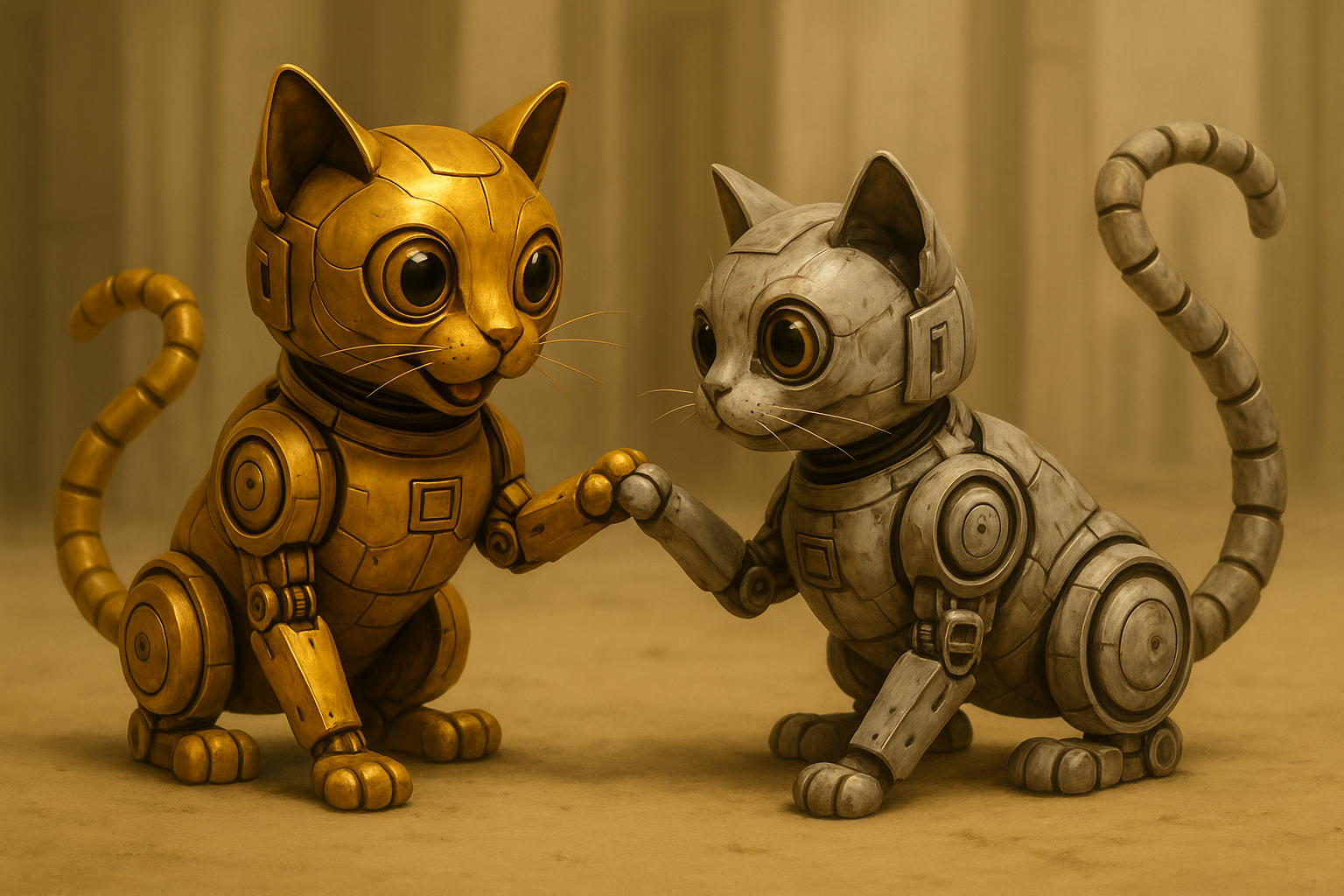
Pourquoi intégrer GPT Image dans AI-FLOW ?
AI-FLOW est une plateforme visuelle de workflows IA permettant de créer des solutions puissantes sans effort. L'intégration de GPT Image apporte de nombreux avantages :
Workflows personnalisables et répétables : Créez des workflows adaptés à vos besoins pour générer des images cohérentes à chaque exécution.
Génération d'images en parallèle : Produisez plusieurs images simultanément pour réduire le temps de production et augmenter la productivité.
Intégration de votre API personnelle : Utilisez votre propre clé API OpenAI pour mieux contrôler l'usage, les coûts et l'accès.
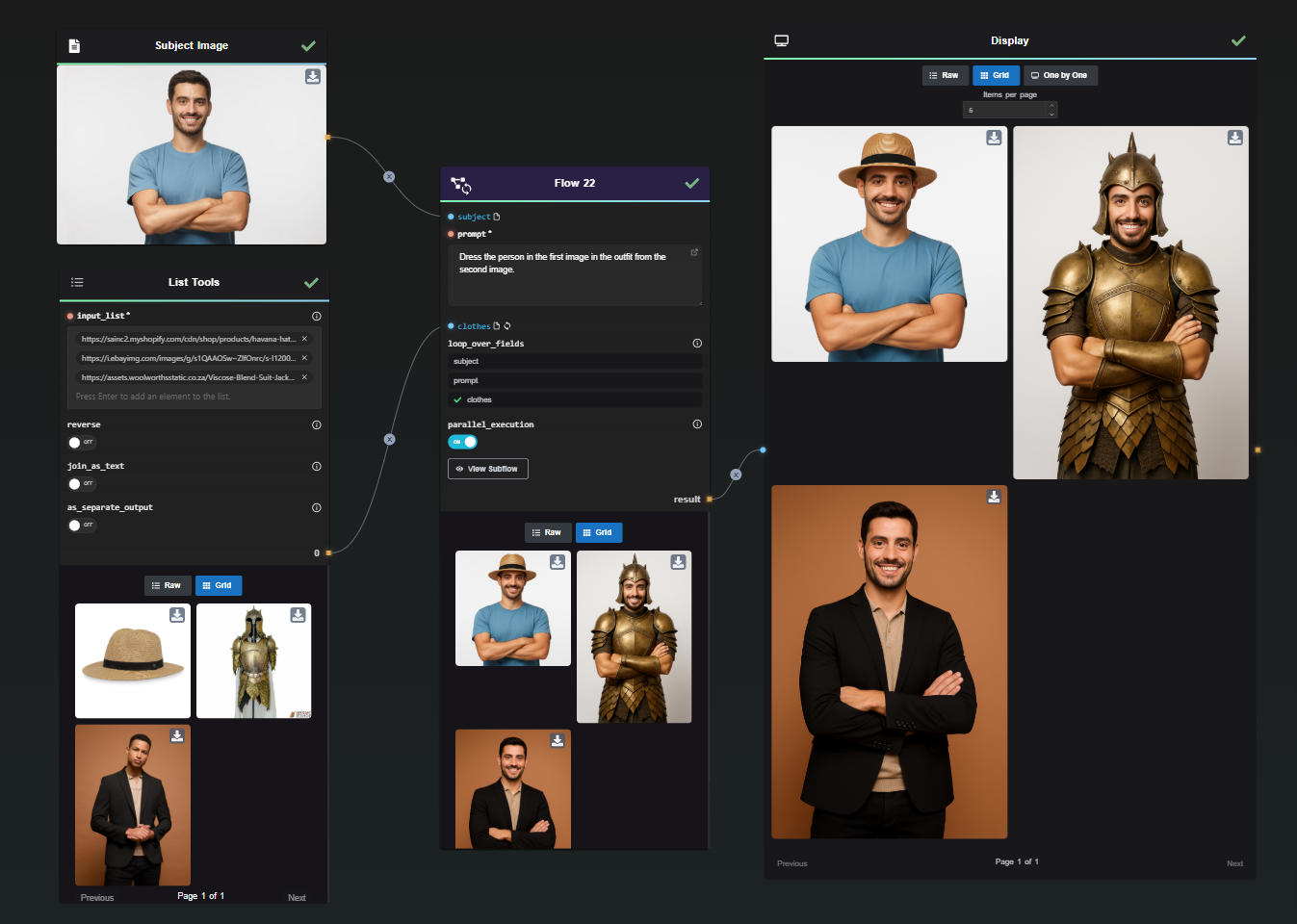
Comment configurer votre workflow GPT Image dans AI-FLOW
Voici un guide étape par étape :
Étape 1 (optionnelle) : Obtenir un accès API OpenAI
- Inscrivez-vous ou connectez-vous à votre compte OpenAI.
- Récupérez votre clé API spécifique à GPT Image via votre tableau de bord API.
Étape 2 : Accédez à AI-FLOW et créez votre workflow
- Rendez-vous sur AI-FLOW et connectez-vous (ou créez un compte).
- Lancez un nouveau workflow depuis votre tableau de bord.
Étape 3 : Intégrez et configurez le nœud GPT Image
- Ajoutez le nœud OpenAI GPT Image dans votre espace de travail en le faisant glisser depuis la bibliothèque.
- Configurez-le avec votre clé API et ajustez les paramètres :
- Prompt : Décrivez clairement votre image souhaitée.
- Taille et style : Ajustez la résolution, le format et le style.
- Variations : Ajoutez plusieurs nœuds pour générer plusieurs images en une seule fois.
Étape 4 : Concevez la logique de votre workflow
- Enrichissez votre workflow avec d'autres nœuds :
- Prétraitement des prompts : Automatisez la création ou la variation de prompts.
- Post-traitement des images : Appliquez filtres, redimensionnements, recadrages ou filigranes automatiquement.
- Intégration externe : Connectez d'autres modèles IA ou services.
Étape 5 : Exécutez et optimisez votre workflow
- Lancez votre workflow GPT Image pour générer instantanément plusieurs images.
- Surveillez les résultats et ajustez les paramètres pour garantir qualité et cohérence.
Avantages des workflows parallèles et répétables avec AI-FLOW
En intégrant GPT Image à AI-FLOW, vous pouvez :
Traitement parallèle : Générer des dizaines voire des centaines d'images en parallèle, idéal pour les projets de grande envergure.
Répétabilité : Créez vos workflows une fois et réutilisez-les indéfiniment, en assurant une cohérence totale et un gain de temps considérable.
Applications concrètes de l'intégration GPT Image + AI-FLOW
Utiliser GPT Image avec AI-FLOW peut transformer de nombreux projets créatifs ou commerciaux :
Visuels marketing : Créez rapidement des visuels publicitaires et des contenus pour les réseaux sociaux. (Exemple de workflow pour des images de vêtements)
Storytelling et illustration : Générez des personnages et des scènes cohérentes pour des romans graphiques, livres jeunesse et projets narratifs. (Voir le workflow de création de personnages cohérents)
Conception de produits : Produisez des prototypes visuels et des concepts rapidement.
Contenu éducatif : Créez des supports visuels, des infographies et du matériel pédagogique personnalisé.
Bonnes pratiques pour de meilleurs résultats
- Formulez des prompts précis en détaillant l'apparence, le style, les couleurs et le contexte.
- Utilisez des descriptions de qualité ou des images de référence.
- Affinez régulièrement vos paramètres en fonction des résultats obtenus.
Conclusion
Intégrer GPT Image d'OpenAI à AI-FLOW est une solution puissante pour optimiser la génération d'images de manière fluide, parallèle et répétable. Cette combinaison améliore la productivité, la créativité et l'évolutivité de vos projets, du marketing au storytelling, en passant par l'éducation.
Découvrez l'efficacité de ce workflow dès aujourd'hui — commencez sur AI-FLOW et libérez tout le potentiel de GPT Image !