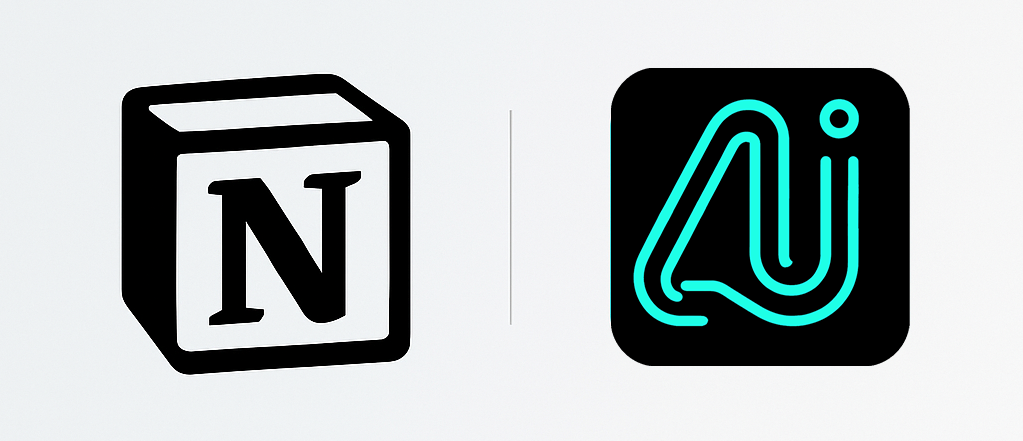
This template is designed for individuals and teams who need to consistently generate new content in Notion without starting from scratch every time. Whether for personal organization or team projects, this tool streamlines content creation using AI.
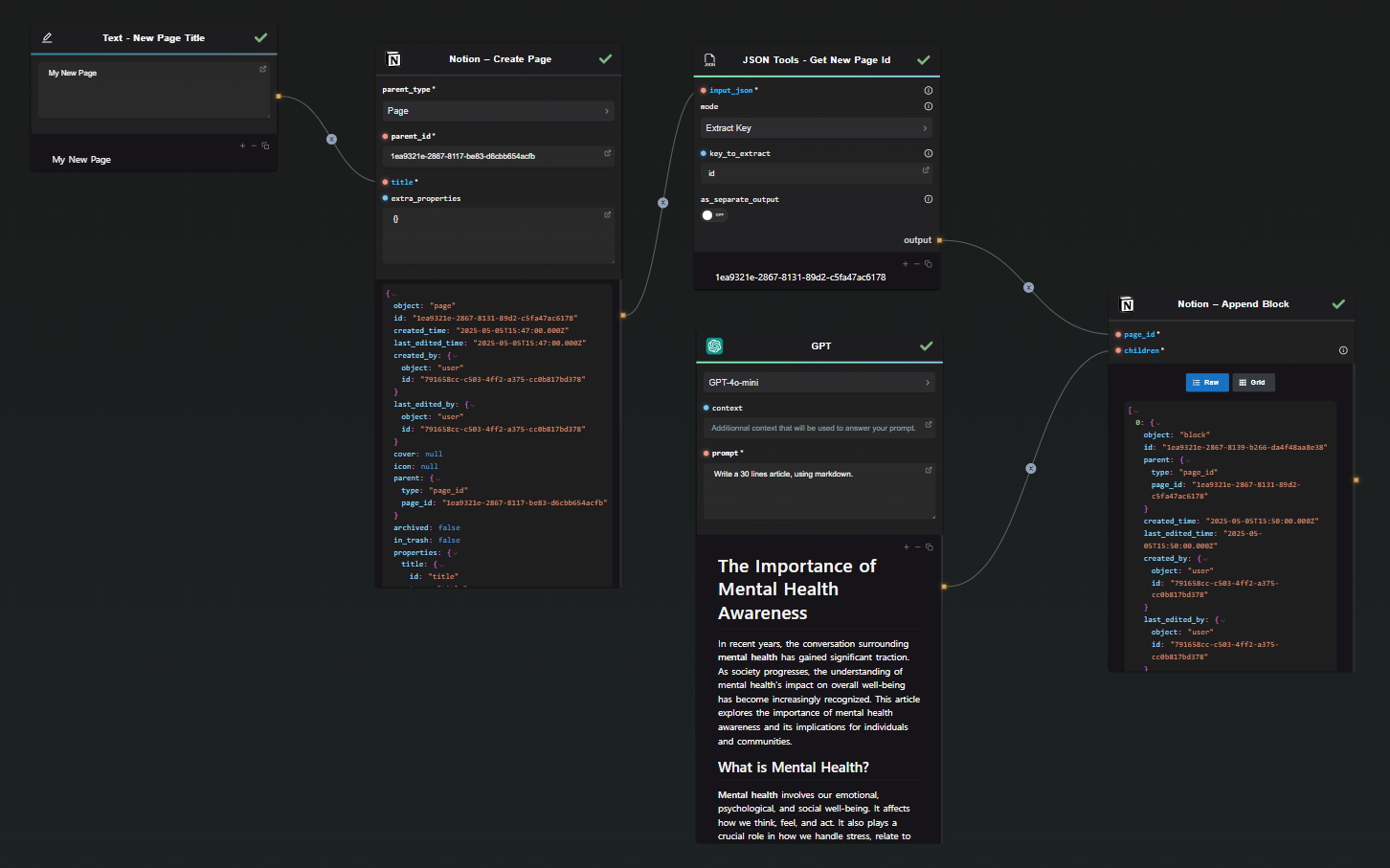
Why use this template instead of a blank ChatGPT prompt?
- Structured Workflow: The template provides a predefined flow, integrating AI generation directly with Notion.
- Efficiency: Saves time by automating repetitive tasks, reducing manual input.
- Seamless Integration: Directly connects AI-generated content with Notion, preventing data transfer errors.
Quick-look checklist
- Input the new page title.
- Create a new Notion page.
- Extract the new page ID with JSON Tools.
- Generate content using the GPT model.
- Append the generated content to the Notion page.
Step-by-step walkthrough
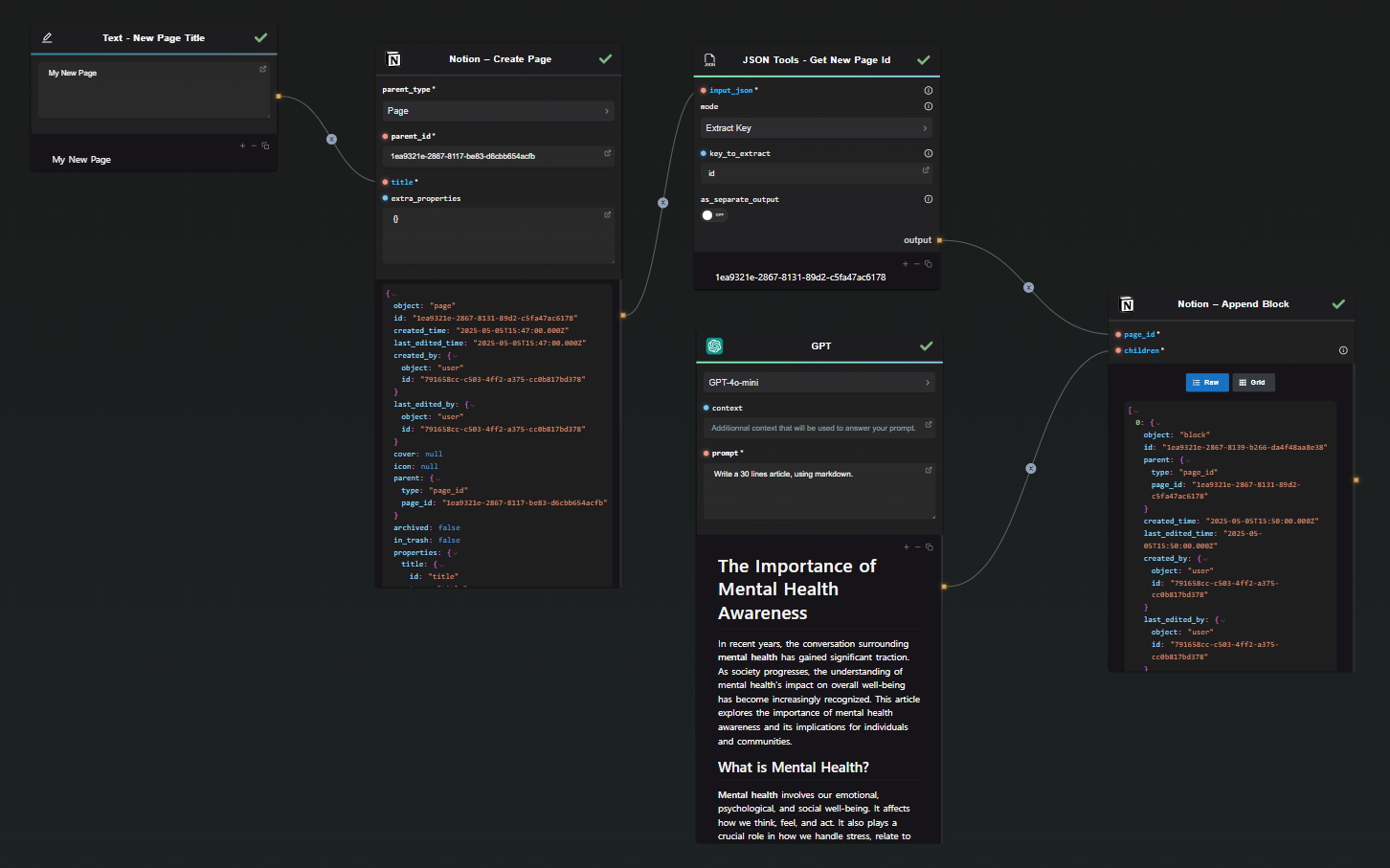
Input the New Page Title
- What it does: Captures the title for your Notion page.
- Why it matters: Titles provide context and make pages easy to locate.
- How to tweak it: Use clear, descriptive titles that reflect the page content. You can also create the article earlier, and generate the title with GPT if you wish.
Create a New Notion Page
- What it does: Initiates a new page creation in Notion.
- Why it matters: Sets up a structured space for your content.
- How to tweak it: Modify
extra_propertiesif additional page attributes are needed.
Extract the New Page ID
- What it does: Obtains the unique ID for the newly created page.
- Why it matters: Ensures subsequent actions target the correct page.
Generate Content with GPT
- What it does: Uses AI to create content for your page.
- Why it matters: Quickly generates high-quality text to populate your pages.
- How to tweak it: Customize the prompt for different writing styles or topics.
Append the Content to Notion
- What it does: Adds the generated content to the targeted Notion page.
- Why it matters: Automates the content insertion, keeping your workflow seamless.
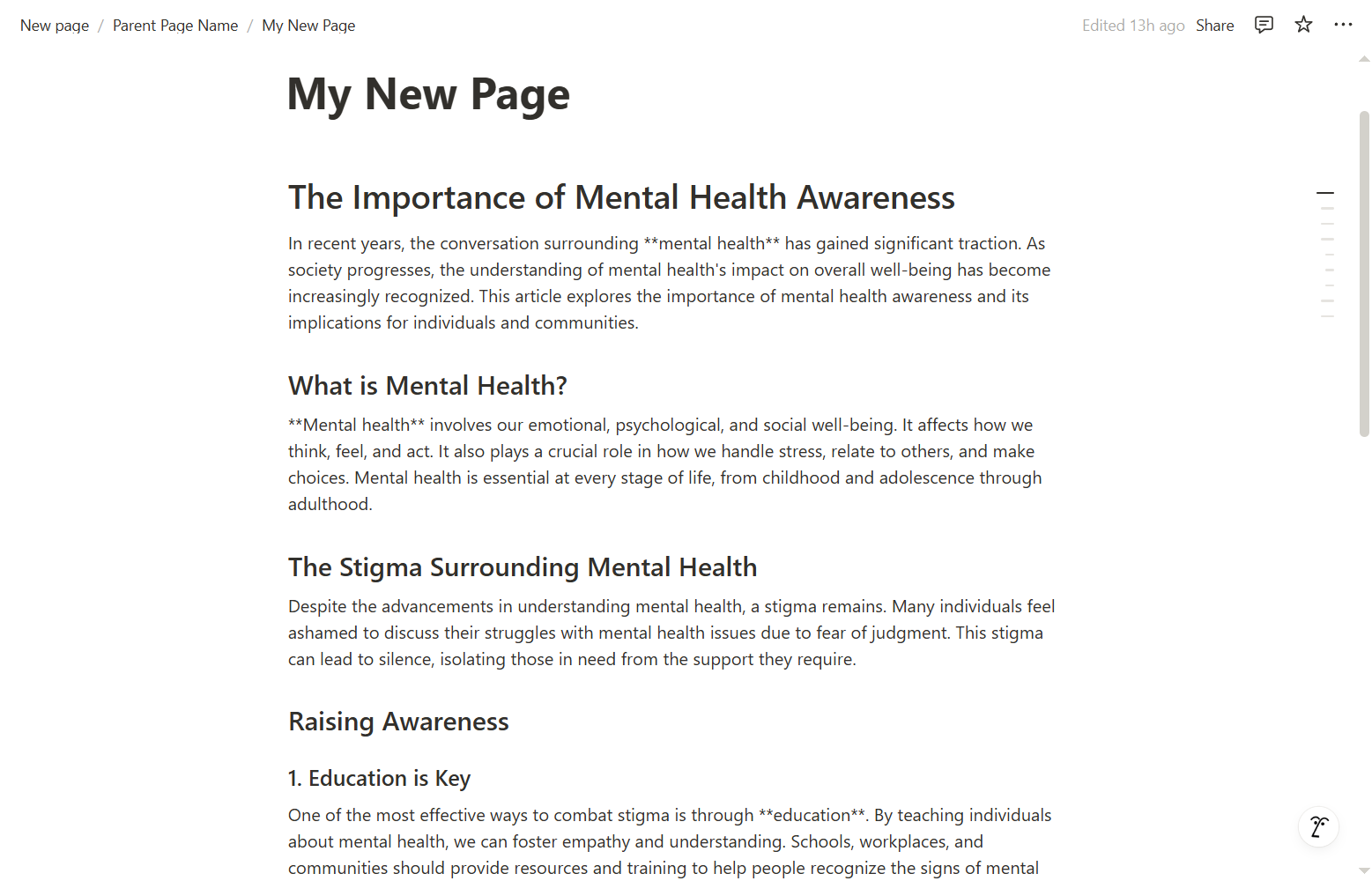
Customisation ideas
Scenario 1: Add a Search Step
If you don't know the parent id of the page on which you'll add a new sub-page, you can use the Notion Search Node and find every id you need. The template below is also available in the "Templates" section of the app.
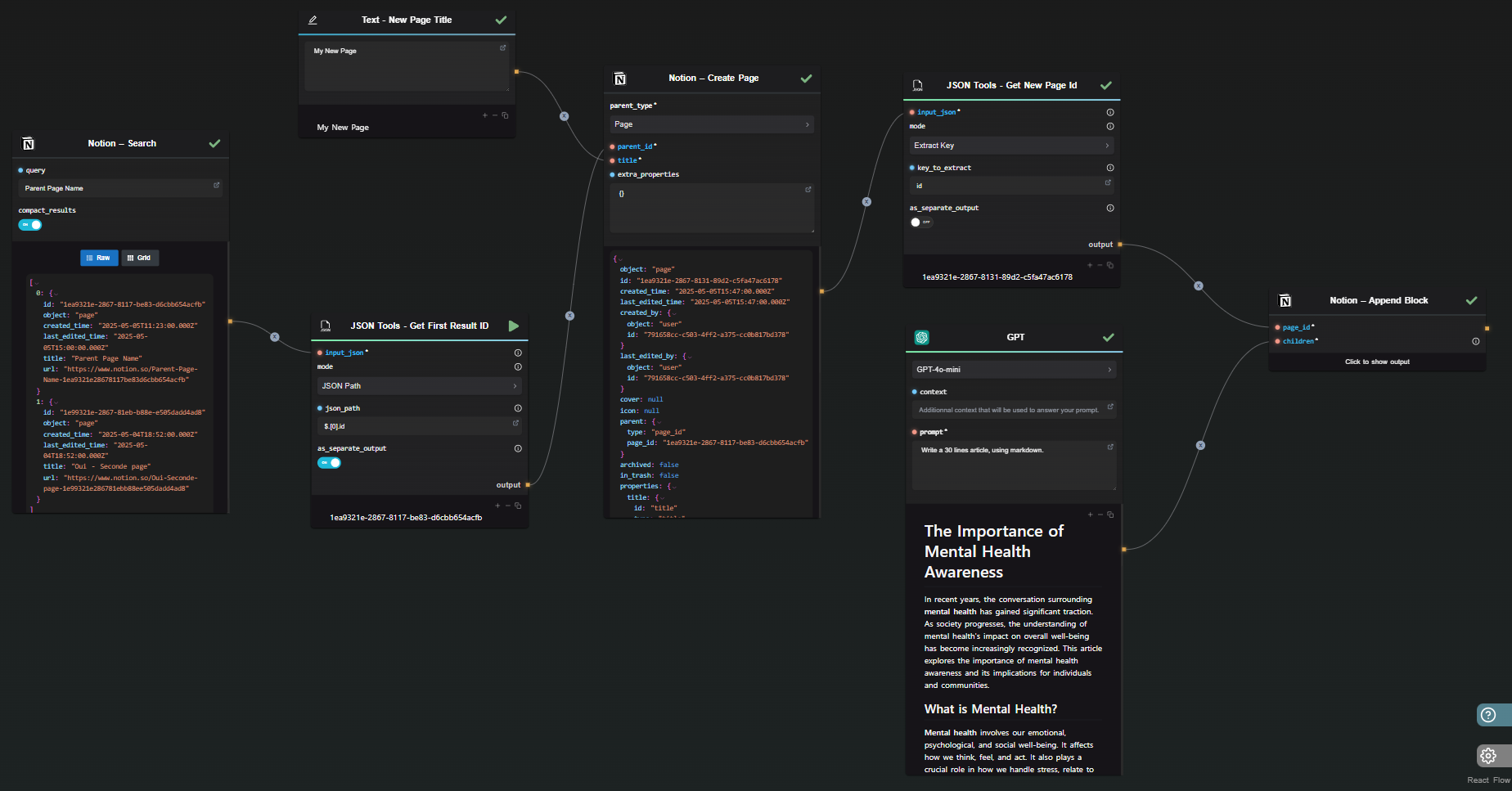
Scenario 1: Personal Knowledge Base
Use the template for daily journaling or note-taking. Customize the GPT prompt to reflect personal insights or summaries.
Scenario 2: Team Project Documentation
Adapt the template to generate structured project reports. Integrate specific project details into GPT prompts for tailored outputs.
Scenario 3: Integrate API Input and API Output
This will allow you flow to be usable through HTTP Request with user inputs, and also, to be reusable in others workflows as a easy to use node.
Common pitfalls & quick fixes
- Incorrect Page ID Retrieval: Double-check JSON extraction settings if page content isn't updated.
- Misaligned Content Formatting: Preview generated content to ensure formatting aligns with Notion's style. Mardown is automatically converted to Notion formatting style.
- Empty AI Outputs: Refine GPT prompts to increase specificity and relevance.
Take-away summary
- The template automates Notion page creation and content generation.
- It efficiently integrates AI to handle repetitive writing tasks.
- Customization allows adaptation to various personal and professional needs.
Need the template in your own workflow? Open it in AI‑Flow