Creating high-quality videos has traditionally been a time-consuming and resource-intensive process. With the release of the Generate Video with MiniMax Video-01 Template in AI-FLOW, you can now produce stunning videos quickly and easily. This guide explores how this powerful template can transform your video projects, how to use it effectively, and how it compares to traditional video production methods.

Introducing the MiniMax Video-01 Model
The MiniMax Video-01 model is designed to generate six-second videos in a short amount of time—video processing often takes just 3 to 5 minutes. In the AI-FLOW platform, this model is accessible through the Replicate Node, or you can start with the dedicated template.
MiniMax Video-01 offers excellent video quality, responsiveness to input descriptions, and efficiency. It's an ideal choice for marketers, content creators, developers, and data scientists looking to create engaging multimedia content quickly.
Currently, it is also one of the most accessible models, where you only pay for usage, can generate multiple videos in parallel, and get results quickly with no waiting list.
Video-01 offers two modes of video generation: you can either do text-to-video or use an image as the first frame of the video and describe what needs to happen (a prompt is mandatory in both cases).
In this presentation, I'll use an image as the first frame. For your curiosity, here are some video samples from the Replicate website, each generated with just a prompt:
Key Features of the MiniMax Video Template
Choosing the right video creation tool requires understanding its capabilities. Here’s what makes the MiniMax Video Template stand out:
High-Definition Outputs
The MiniMax Video Template uses the Video-01 model, known for producing high-definition videos at 720p resolution and 25fps. This ensures that your videos maintain cinematic quality with advanced camera movements and stylistic elements.
Text-to-Video and Image-to-Video Modes
Whether you have a descriptive text or an image, the MiniMax Video Template can transform it into a visually compelling six-second video. This flexibility allows you to choose the mode that best suits your project needs.
Efficiency and Effectiveness
- Speed: The template significantly reduces the time needed for video production, allowing you to create high-quality videos in seconds.
- Text Responsiveness: The model excels in generating videos that closely match the input concepts, ensuring your vision is accurately represented.
Unique Features
- Cinematic Quality: Offers advanced camera effects and high-resolution outputs comparable to cinematic standards.
- Versatility: Supports both text and image inputs, providing a wide range of creative possibilities.
How to Use the MiniMax Video Template
AI-FLOW aims to provide you with a simple drag-and-drop interface to use and combine the latest AI models. You can either use them directly on the app or integrate your own API keys.
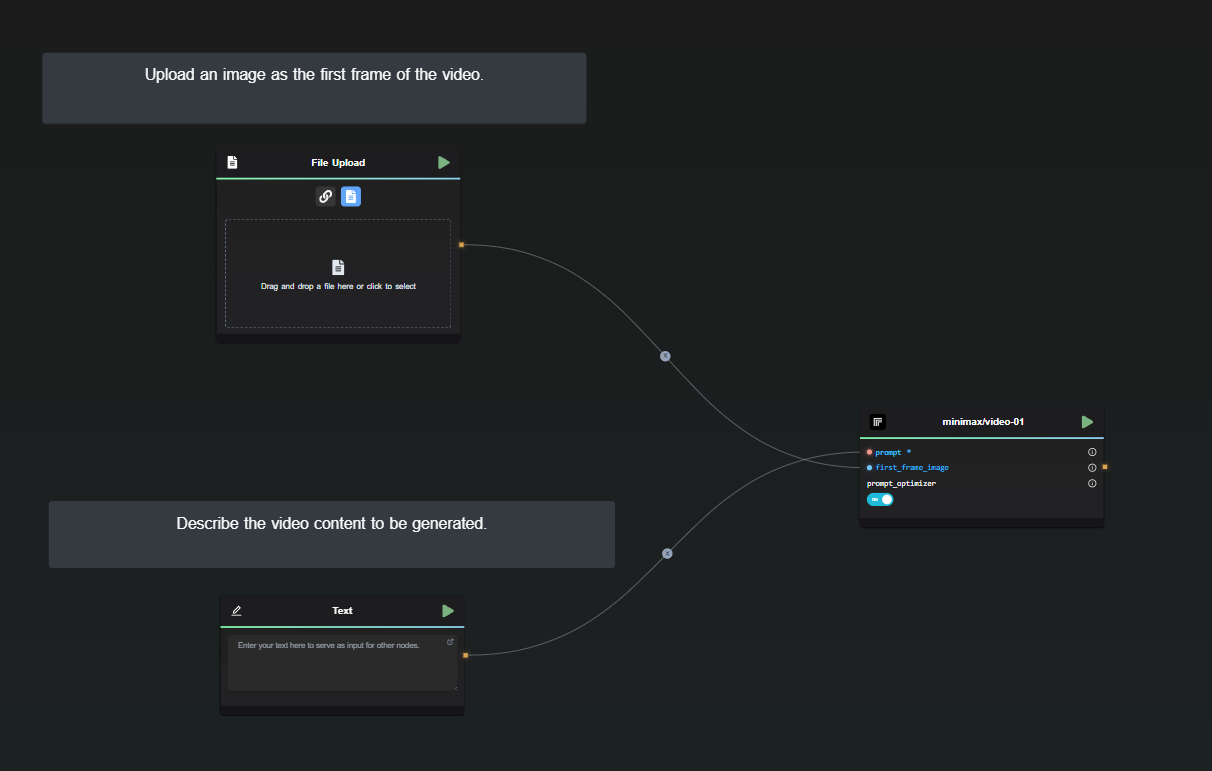
Using the MiniMax Video Template in AI-FLOW is straightforward. Here’s a step-by-step guide to get you started:
- Configuration: Input your descriptive text or upload an image as a reference.
- Generation: Let the AI model transform your input into a high-definition, six-second video.
- Review and Export: Review the generated video and export it for use in your projects.
The template is ready to use in AI-FLOW, and you can customize it as you wish. For this article, I wanted to try the first_frame_image parameter.
I started by generating images with FLUX 1.1 Pro. Then, to describe what needs to happen in the video, I used GPT to illustrate the movement of a bird in this scene.
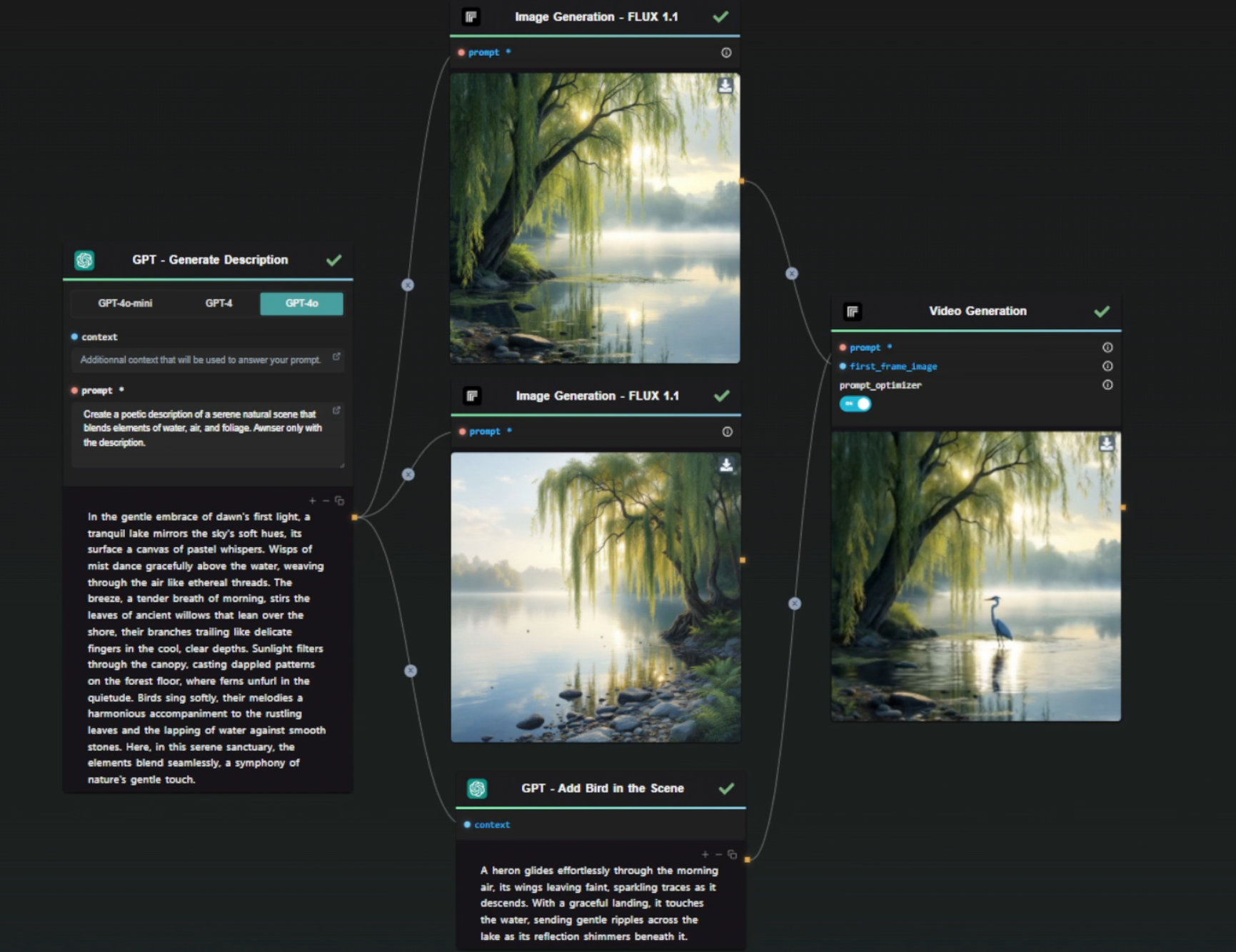
The result is convincing, although the beginning is a bit rough. This may be because the first frame is only the landscape, and the heron seems to teleport directly into it. However, after the first two seconds, the video is quite impressive—we can see the impact of the heron on the water and its reflection. The leaves react to the wind. And this is not the result of cherry-picking; Video-01 provides good results as long as the prompt is well-structured and not overly ambitious.

Potential Use Cases
The MiniMax Video Template is versatile and can be used across various industries and applications:
- Marketing Campaigns: Quickly create promotional videos for products.
- Social Media: Generate engaging content for platforms like Instagram or TikTok.
- Educational Content: Visualize complex concepts through short videos.
- Art and Design: Experiment with artistic video generation based on descriptive concepts.
Start Using the MiniMax Video Template in Your Workflows with AI-FLOW
AI-FLOW is a powerful platform where you can connect multiple AI models seamlessly, automate processes, and build custom AI tools without extensive coding knowledge. Whether you’re automating content creation, experimenting with various AI models, or managing data, AI-FLOW has the tools you need to streamline your projects.
You can easily experiment with the MiniMax Video Template by integrating it into your AI-FLOW workflow. Simply drag the template into your workflow and start generating stunning videos in seconds.
Ready to Transform Your Projects with the MiniMax Video Template?
Get started for free and explore the potential of AI-driven video creation by visiting the AI-FLOW App. Unleash your creativity and take your projects to the next level with the power of AI-driven video generation!
Additional Resources
For more detailed information, refer to the following resources: