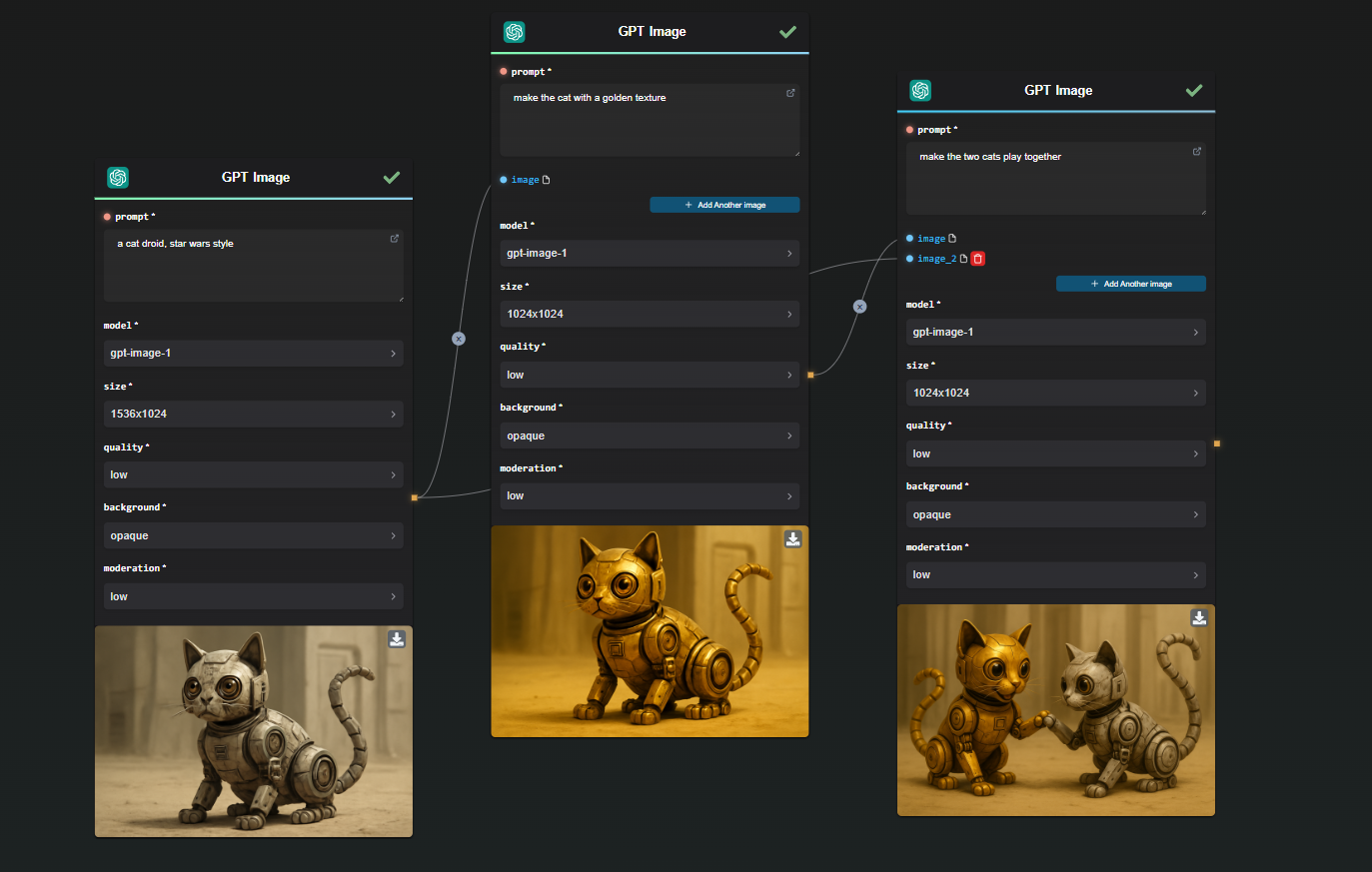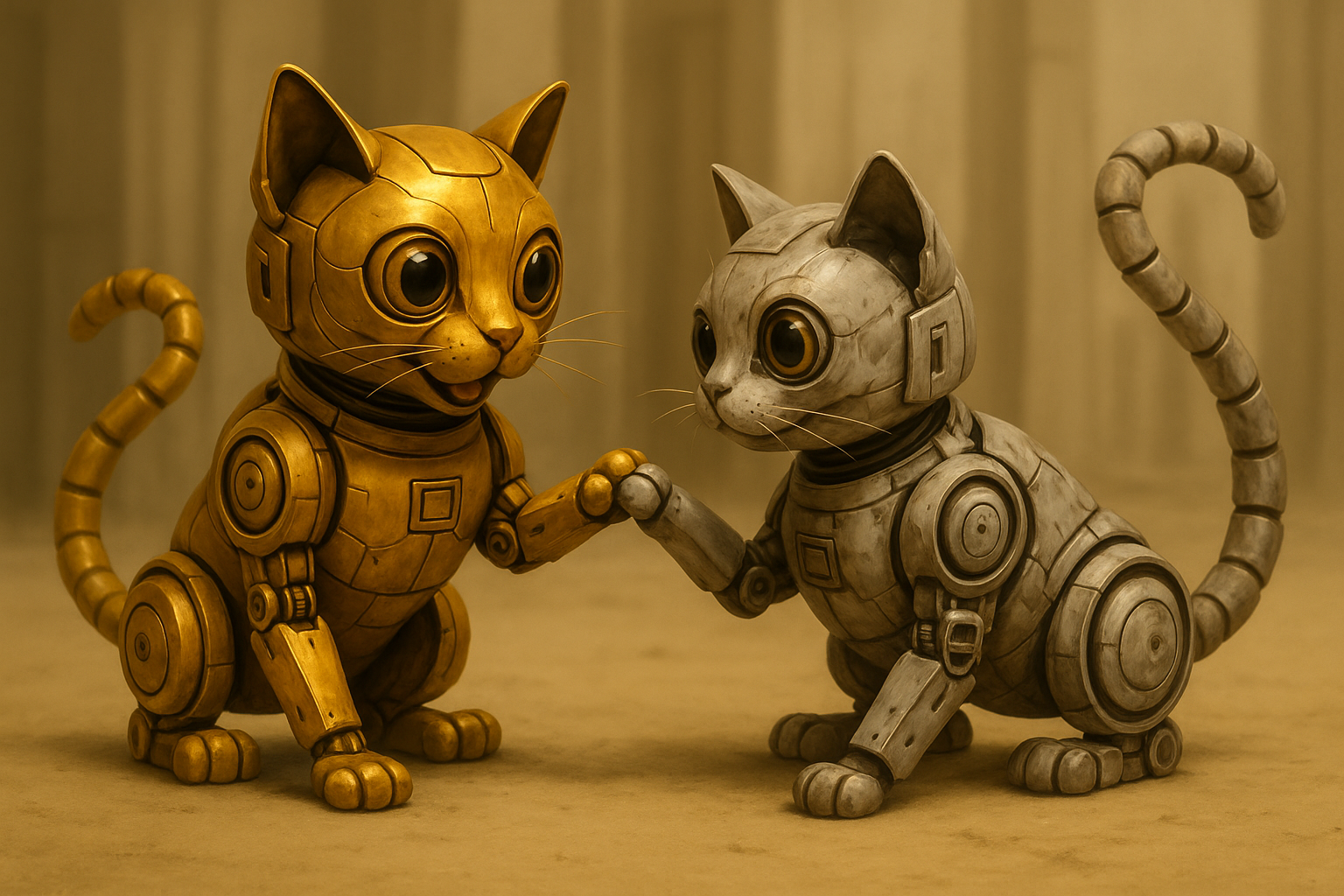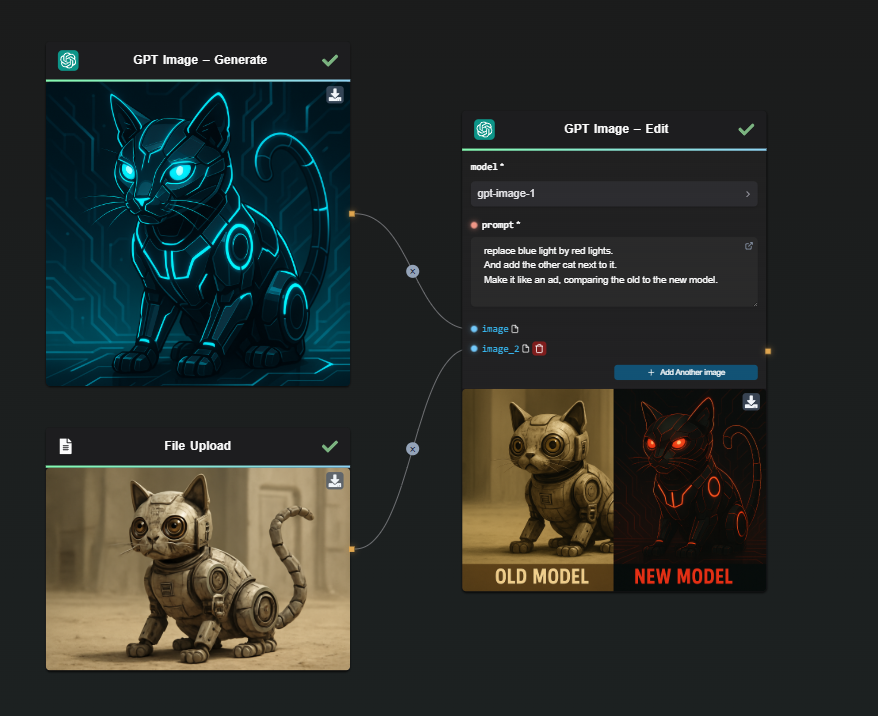How to Generate Realistic Clothing Images Using GPT Image and AI-FLOW
In this article, we'll guide you step-by-step through generating realistic images of clothing items on human models using OpenAI’s GPT Image model integrated with AI-FLOW. This method significantly enhances efficiency for fashion designers, retailers, marketers, and anyone looking to visualize clothing without expensive photo shoots or editing.
Why Use GPT Image for Clothing Image Generation?
GPT Image (gpt-image-1), developed by OpenAI, excels in realistic image synthesis and editing. It is particularly effective at merging separate images, such as clothing items onto models, making it ideal for fashion visualization. Using GPT Image, you can instantly generate seamless, realistic previews of various outfits.
Practical Applications:
- Fashion Design: Instantly visualize your designs on different models.
- E-commerce: Generate professional-quality product images effortlessly.
- Marketing: Create diverse visuals tailored to different audience segments or campaigns.
Detailed Workflow Example
Step 1: Prepare Your Images
You’ll need two main images to start:
- Base Image: A clear image of the model or person without the clothing item.
- Clothing Item Image: A clear, high-quality image of the clothing item (e.g., T-shirt, jacket, dress).
Step 2: Use the Dedicated AI-FLOW Workflow Template
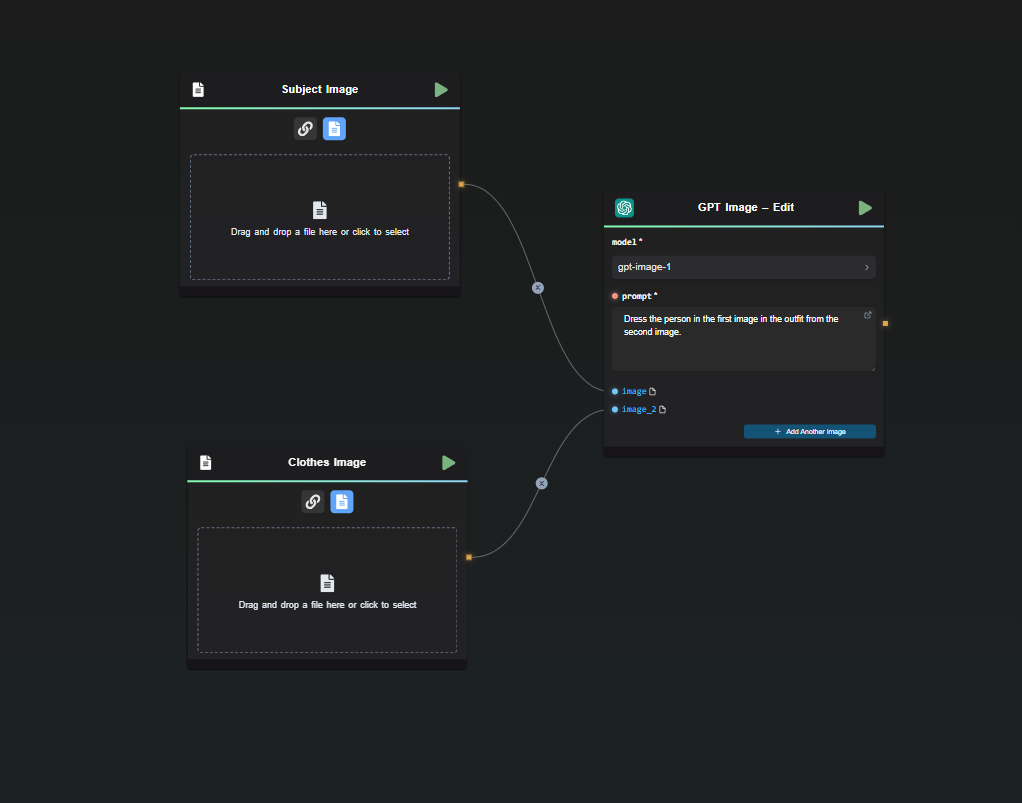
- Input Images: Upload your base model image and clothing item into the workflow nodes.
- Prompt Engineering: Clearly instruct GPT Image to realistically integrate clothing onto the model.
Example prompt:
"Dress the person in the first image with the clothing item from the second image realistically."
Step 3: Execute and Review the Results
- Execute the workflow to create your merged image.
- Review the output closely for realism and consistency.
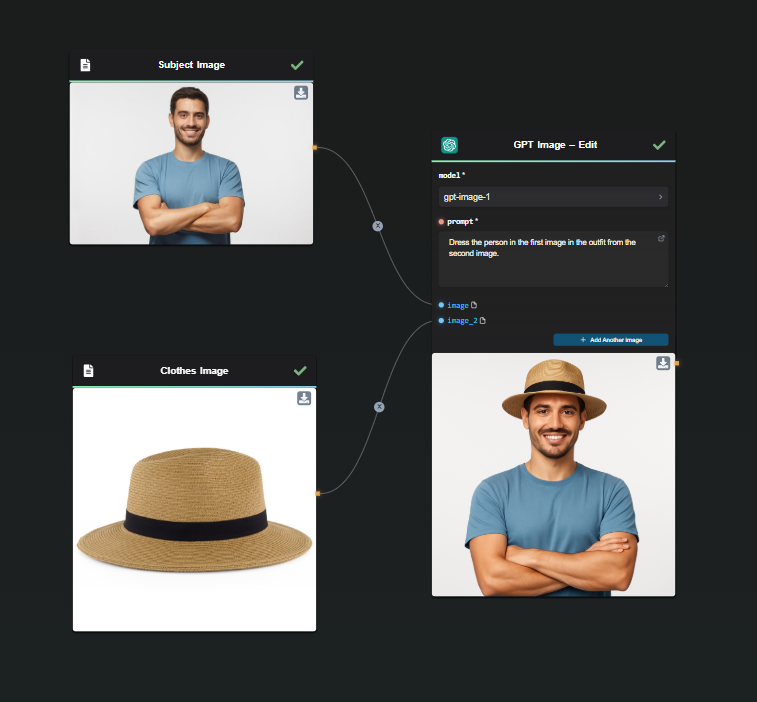
Step 4: Adjustments and Optimization
If the generated image requires adjustments, optimize your prompt or image inputs. Examples of prompt adjustments:
- Fit Adjustment: "Make the shirt appear slightly looser or tighter."
- Lighting Correction: "Match the lighting to the original model image."
- Environment or Pose Changes: Specify any desired adjustments clearly.
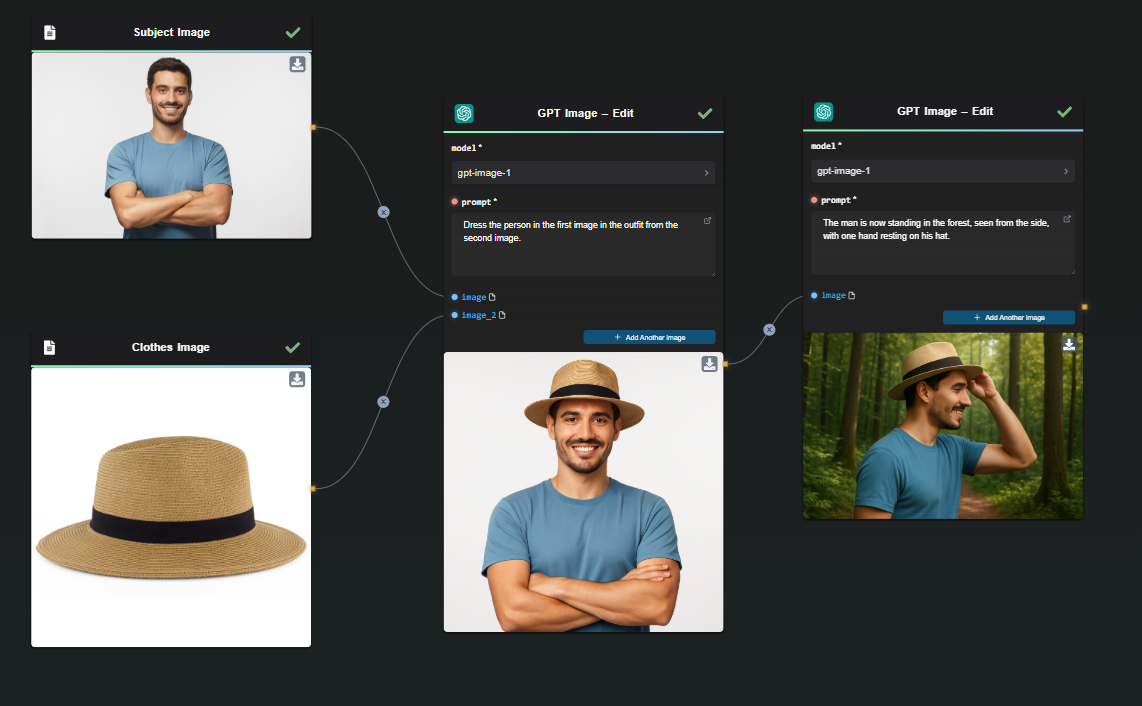
Parallel and Repeatable Workflow
Using AI-FLOW and GPT Image has significant advantages:
- Run multiple image generations in parallel (e.g., different styles, colors, or model variations).
- Easily reuse your workflow with new inputs, ensuring consistency and efficiency across projects.
For more advanced automation, you can explore our Subflow Loop node documentation to repeat workflows over multiple inputs. Note that the template discussed in this guide is available as a Template, a Tool, and a Subflow in AI-FLOW.
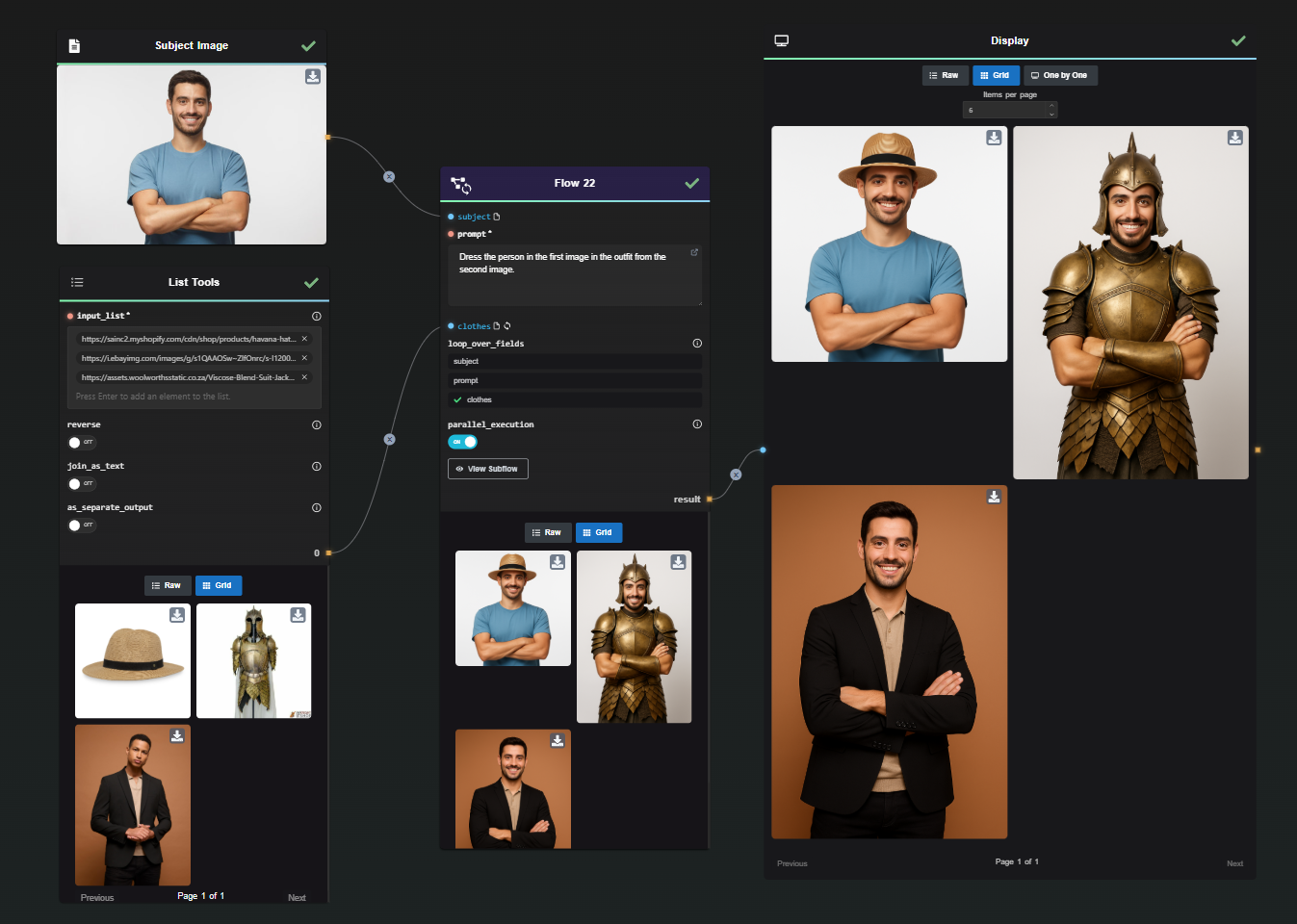
Real-World Use Cases of GPT Image in Fashion
- Seasonal Collections: Visualize entire seasonal clothing lines by simply updating clothing images.
- Targeted Marketing: Quickly produce variations tailored to diverse demographics and markets.
- Product Development: Rapidly prototype new clothing designs or color variations to evaluate market interest.
Best Practices for Optimal Results
- Always use high-resolution, well-lit images.
- Provide clear and specific prompts for GPT Image.
- Explicitly specify characteristics such as fit, lighting, pose, and perspective.
Conclusion
Integrating GPT Image with AI-FLOW empowers fashion designers, retailers, and marketers to generate realistic clothing images swiftly, affordably, and accurately. By streamlining workflows, this method allows you to focus on creativity and strategy rather than manual image editing or expensive photoshoots. Enhance your fashion visualization and product presentation capabilities dramatically with GPT Image. Start today by visiting AI-FLOW App