Edit Image with Inpainting - FLUX Fill Pro: A Comprehensive Guide
The "Edit Image with Inpainting - FLUX Fill Pro" template is using the latest advancement in image editing technology, the FLUX Fill Pro model, developed by Black Forest Labs. This guide will explore how this innovative tool can enhance your image editing projects, how to use it effectively, and how it compares to other inpainting solutions like Ideogram 2.0 and AlimamaCreative’s FLUX-Controlnet-Inpainting.


Why Choose FLUX Fill Pro?
FLUX Fill Pro is a cutting-edge inpainting model that excels in seamlessly integrating edits into existing images. It offers exceptional performance, making it the preferred choice for graphic designers, photographers, digital artists, and content creators. Whether you're a professional or an enthusiast, FLUX Fill Pro provides the precision and efficiency needed for high-quality image manipulation.
Core Features of FLUX Fill Pro
The FLUX Fill Pro template is designed to offer unmatched inpainting capabilities. Here’s what sets it apart:
- Seamless Integration: The model produces edits that blend naturally with the original image, ensuring a flawless finish.
- High-Speed Processing: FLUX Fill Pro is optimized for efficiency, delivering results faster than competing models.
- Flexible Configuration: Supports a variety of inputs and configurations, allowing for diverse applications and creative freedom.
How FLUX Fill Pro Compares to Other Models
Choosing the right inpainting tool involves understanding how it measures up to other available options. Let’s explore how FLUX Fill Pro outperforms its competitors:
FLUX Fill Pro vs. Ideogram 2.0
FLUX Fill Pro offers superior efficiency and produces more realistic modifications compared to Ideogram 2.0. Its ability to handle complex image edits with ease makes it a preferred choice for professionals seeking high-quality results.
FLUX Fill Pro vs. AlimamaCreative’s FLUX-Controlnet-Inpainting
While both models are designed for inpainting, FLUX Fill Pro stands out with its advanced performance and seamless integration capabilities. It consistently delivers edits that are indistinguishable from the original image, setting a new standard in the industry.
Source - Black Forest Labs Article and Benchmark
Getting Started with FLUX Fill Pro template
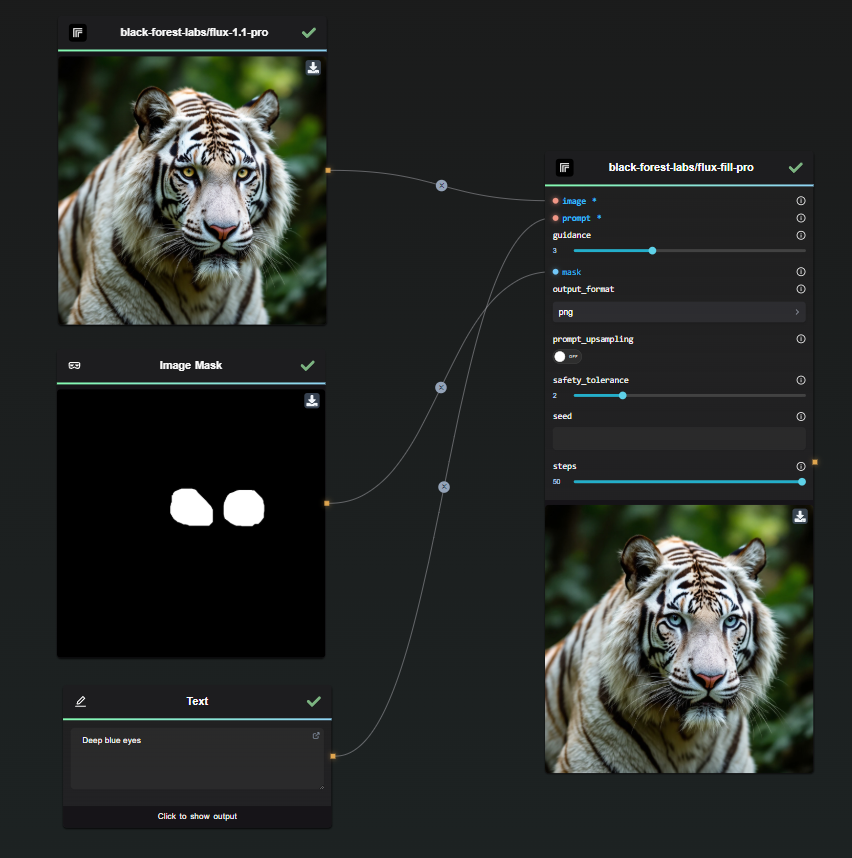
To start using FLUX Fill Pro, you’ll need:
- Input Image: Provide an image in a compatible format, such as PNG.
- Mask: Use an image mask to specify the areas for inpainting.
- Prompt: Include text descriptions to guide the inpainting process.
- Configuration Parameters: Adjust settings like guidance, output format, safety tolerance, seed, and processing steps.
Once you have these inputs ready, FLUX Fill Pro will generate an edited image with the masked areas filled as specified by your prompt.
Potential Use Cases
FLUX Fill Pro is versatile and can be used in various scenarios, including:
- Restoration of Old Photos: Repair and enhance damaged or missing parts of photographs.
- Creative Art Projects: Alter or enhance artistic pieces with precision.
- Visual Content Enhancement: Improve images for marketing or social media campaigns.
Start Using FLUX Fill Pro in Your Workflows with AI-FLOW
AI-FLOW is a robust platform that allows you to connect multiple AI models seamlessly, automate processes, and build custom AI tools without extensive coding knowledge. Whether you’re automating content creation, experimenting with various AI models, or managing data, AI-FLOW has the tools you need to streamline your projects.
You can easily experiment with FLUX Fill Pro by loading the "Edit Image with Inpainting" template in AI-Flow.
Ready to Transform Your Projects with Flux Fill Pro?
Get started for free and explore the potential of Flux Fill Pro by visiting AI-Flow App. Unleash your creativity and take your projects to the next level with the power of AI-driven image generation!
Additional Resources
For more detailed information, refer to the following resources: