Edge-Guided Image Creation with Flux Canny Pro: A Comprehensive Guide
FLUX Canny Pro is a state-of-the-art model for edge-guided image creation. Created by Black Forest Labs, this model is designed to preserve the structural integrity of images while enabling creative modifications through text prompts.
Developed with advanced edge detection technology, this model is now accessible via the AI-FLOW platform through a dedicated template, offering exceptional precision and flexibility for designers, developers, and artists.
Why Choose Flux Canny Pro?
Flux Canny Pro excels by providing precise control over the visual composition of an image. By utilizing canny edge detection, it ensures that the core structure of an image remains intact, even as creative changes are applied. This makes it an ideal choice for professionals in fields like interior design for example, where maintaining the original framework is crucial.
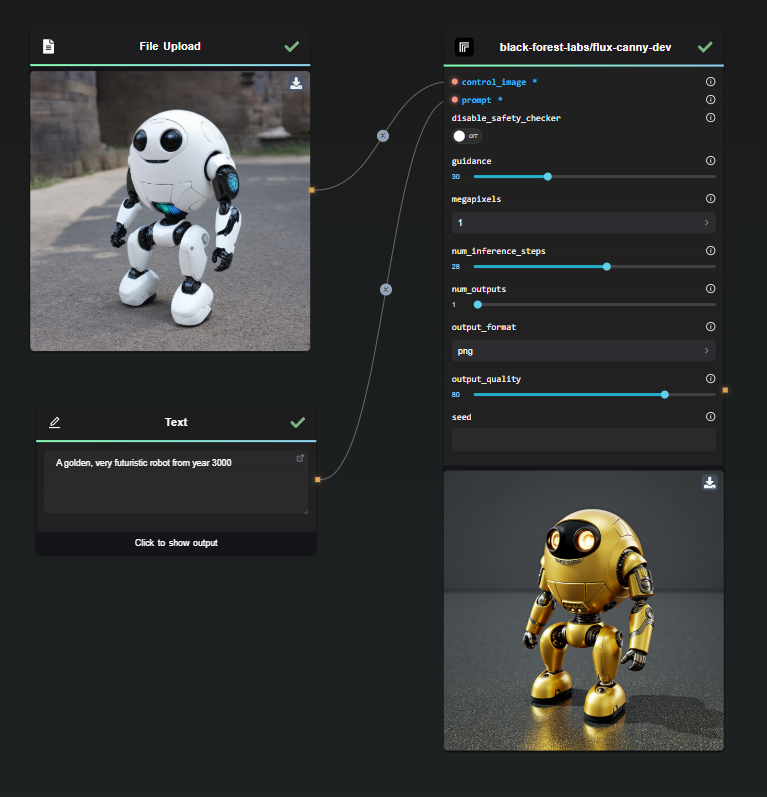
How Flux Canny Works
The template leverages the robust capabilities of FLUX.1 Canny Pro models and Replicate to deliver high-quality image manipulation. Here's how it works:
- Input Requirements: Users need to provide a control image (the image whose structure is to be preserved) and a detailed text prompt describing the desired modifications.
- Configuration Options: Additional parameters include guidance levels, megapixel sizing, inference steps, output quantity and format, quality settings, and optional seeding for reproducibility.
- Output: The result is a reimagined version of the input image that adheres to the text prompt while maintaining the defined structure. For instance, transforming a futuristic white robot into a golden version without losing its essential features.
Key Advantages
- Structural Preservation: Maintains the original composition, allowing for consistent branding or design.
- Text-Guided Editing: Facilitates rapid prototyping and visualization with seamless text-guided modifications.
- High-Quality Outputs: Offers customizable parameters for flexibility and precision in image generation.



Potential Use Cases
This template is particularly beneficial for:
- Interior Design: Create variations without altering the structural framework.
- Brand Consistency: Ensure uniformity in creative campaigns.
- Rapid Prototyping: Develop designs quickly for client presentations.
- Changing Image Style: Create a new version of an image with a new texture.


Restyling - Canny VS Redux (with FLUX Pro 1.1 Ultra)
As we can see, we can achieve restyling through retexturing with FLUX Canny.


However, sometimes, keeping the edges is a bottleneck in the restyling process, and we may want results like these :
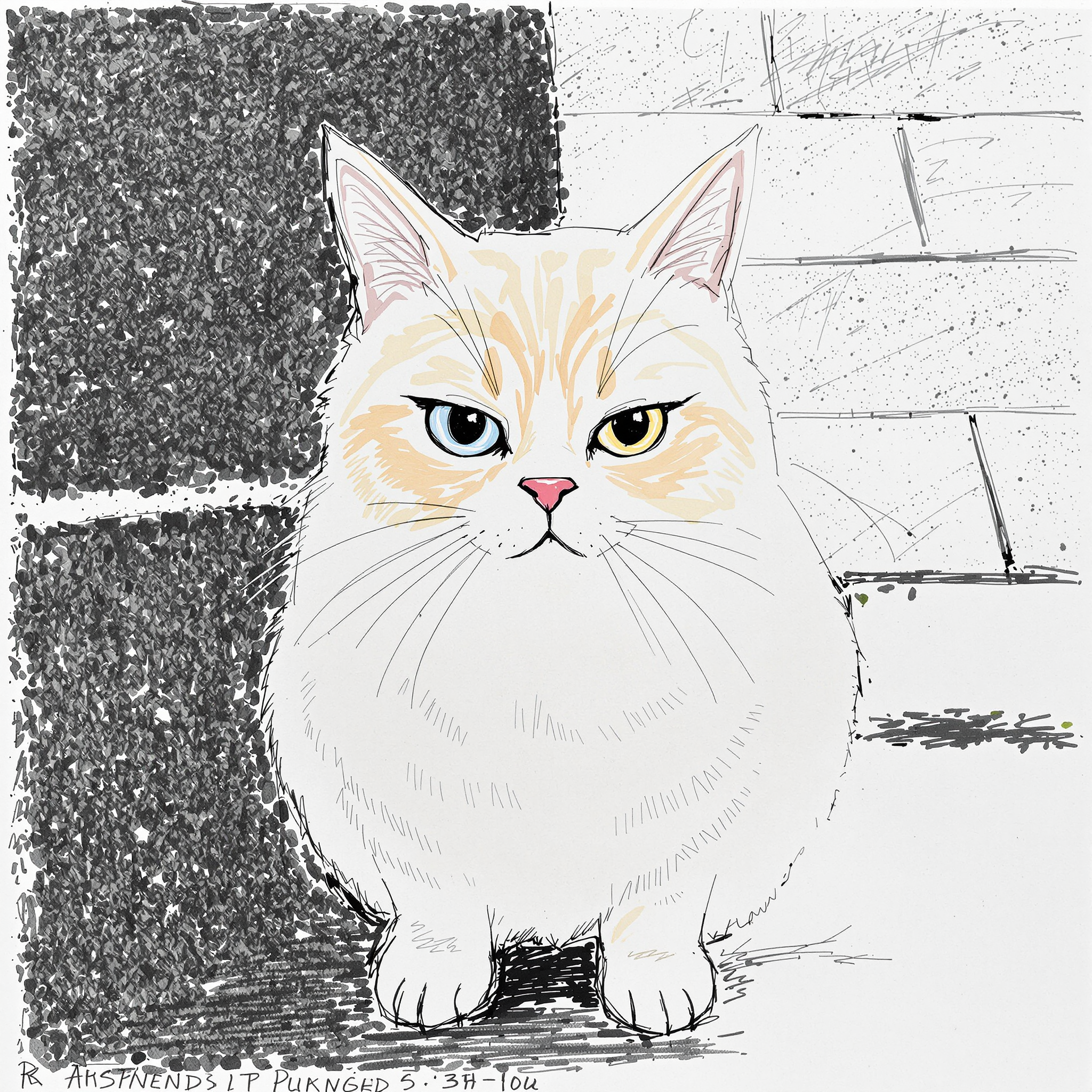

This is achieved through another process using others FLUX models, to learn more, you can check this article : Restyling with FLUX 1.1 Pro Ultra
Getting Started with Flux Canny Pro in AI-FLOW
AI-FLOW is a powerful platform that allows users to connect multiple AI models seamlessly, automate processes, and build custom AI tools without extensive coding knowledge. By using the Replicate Node in AI-FLOW, you can easily experiment with Flux Canny Pro and start generating stunning images in seconds.
Ready to Transform Your Projects with Flux Canny Pro?
Get started for free and explore the potential of Flux Canny Pro by visiting AI-Flow App. Unleash your creativity and take your projects to the next level with the power of AI-driven image generation!
Additional Resources
For more detailed information, refer to the following resources:
By integrating Flux Canny Pro into your workflows, you can achieve a new level of precision and creativity in image manipulation, setting a new standard in AI-driven design.